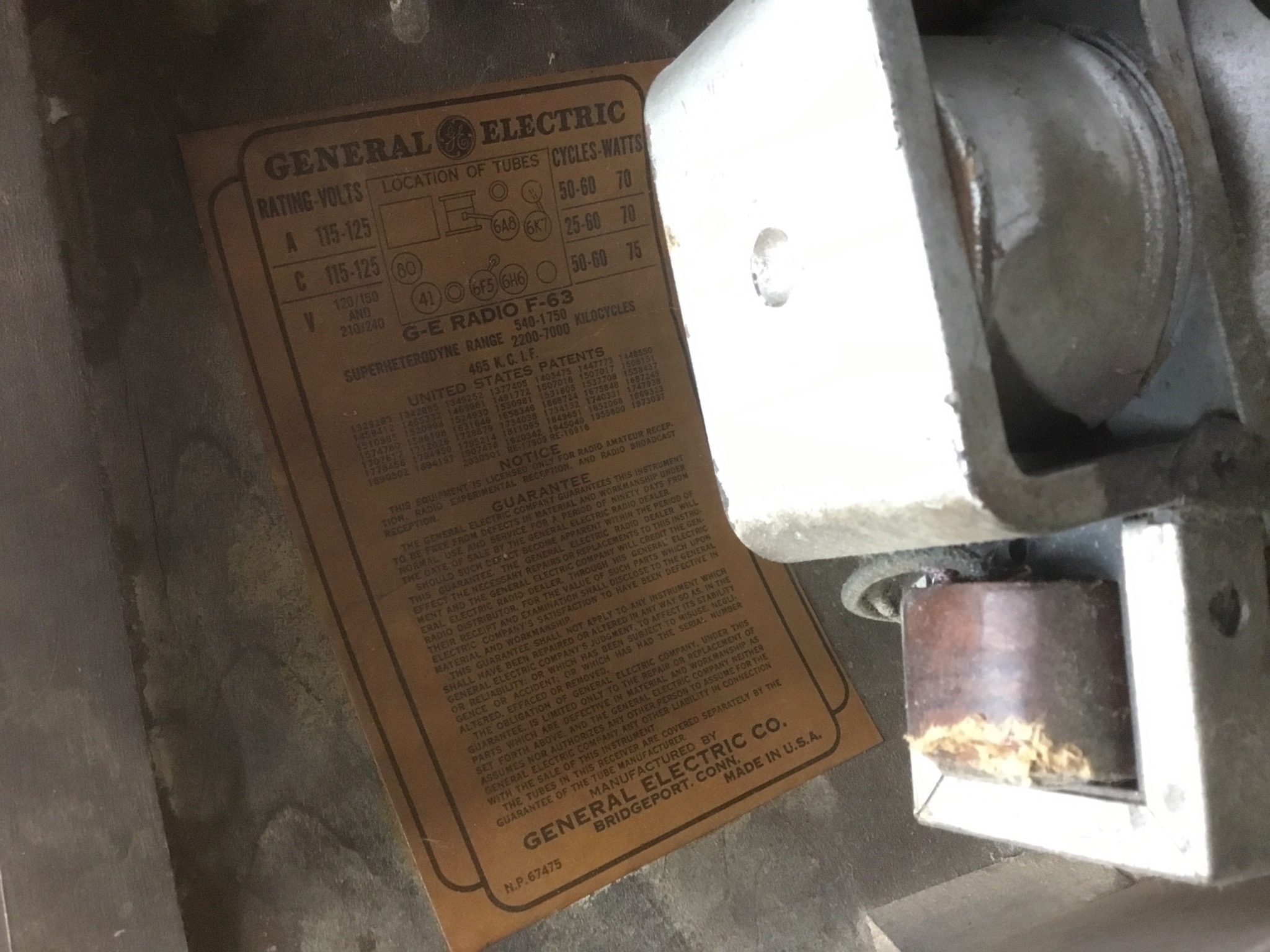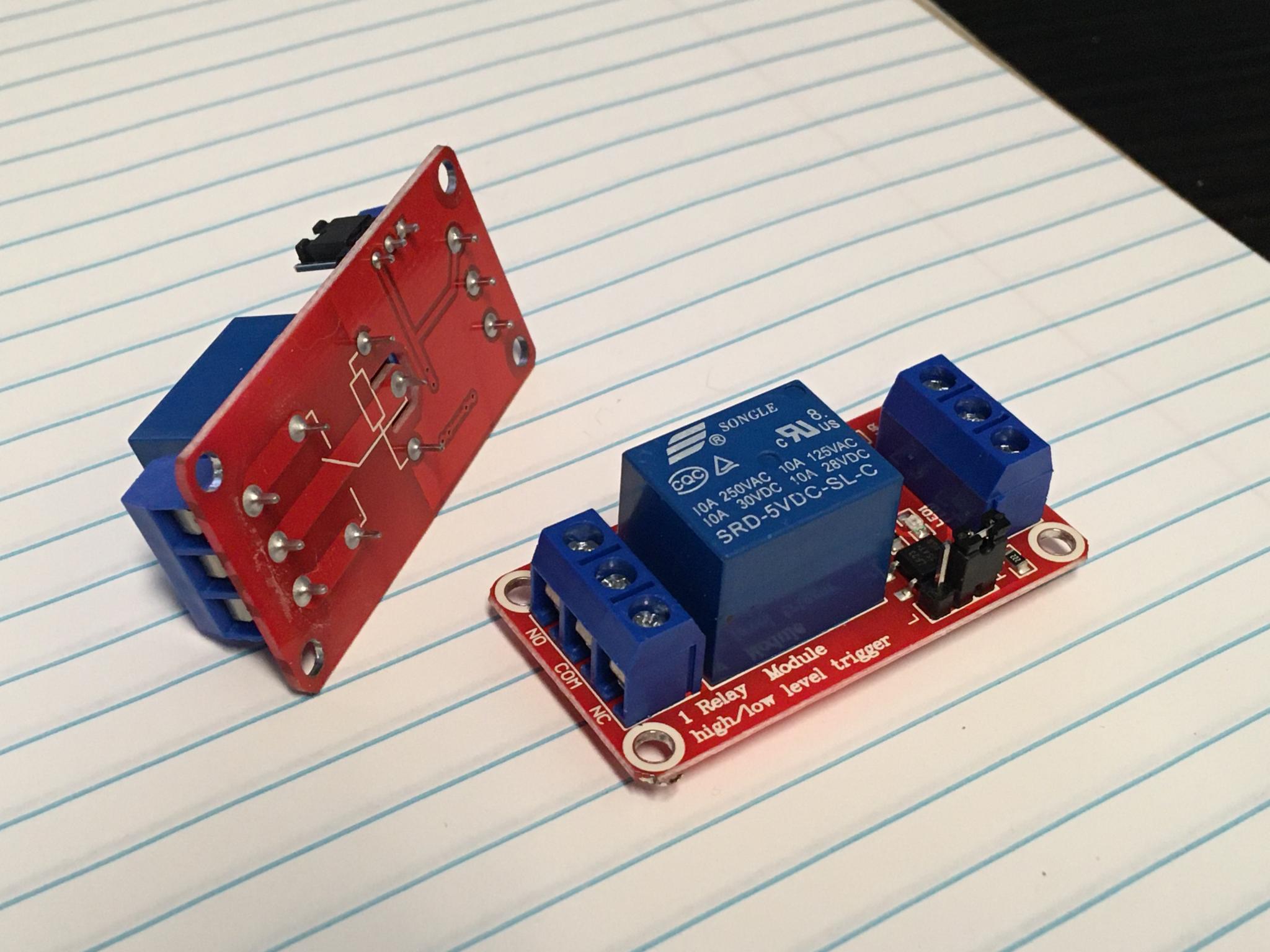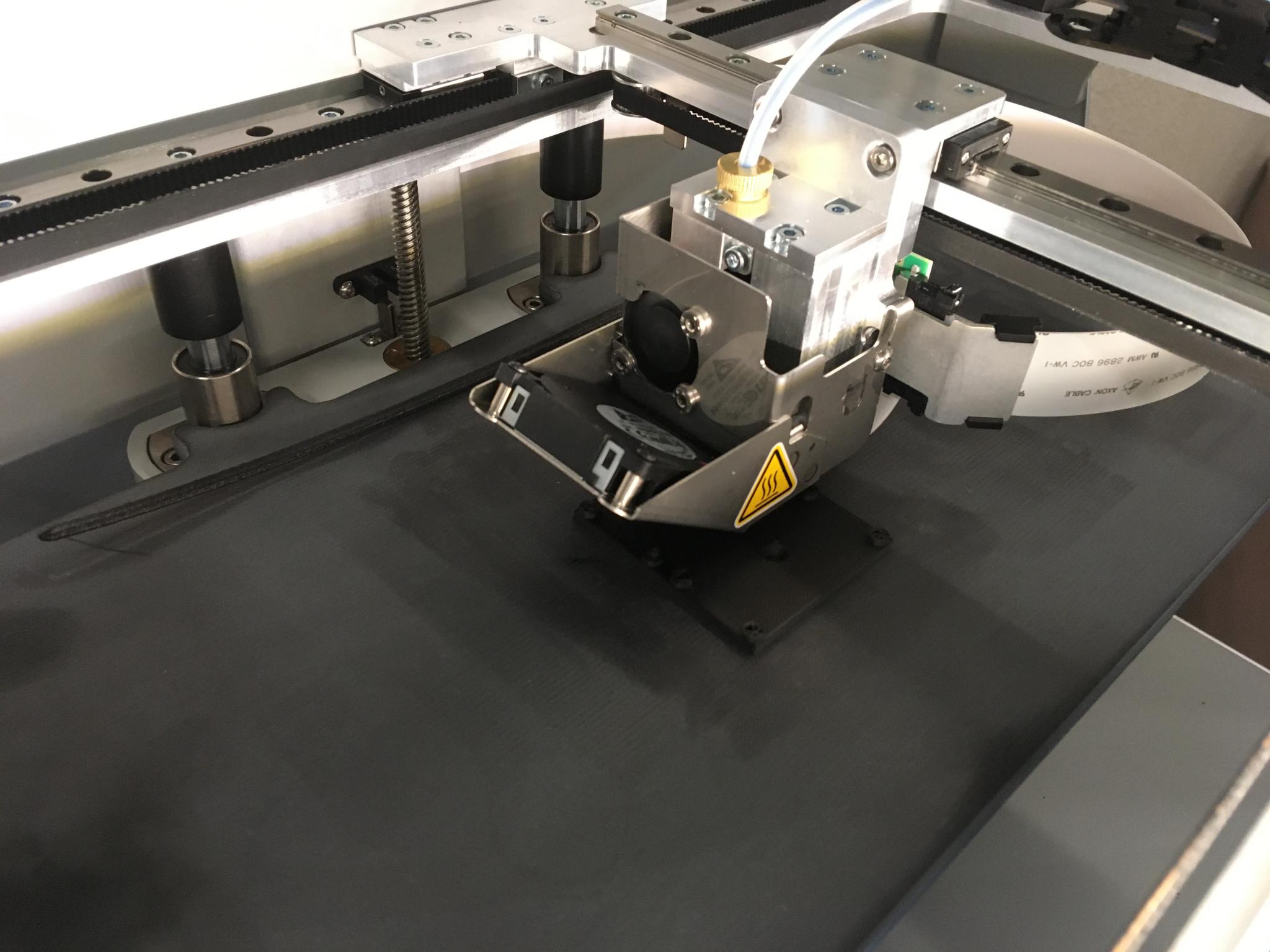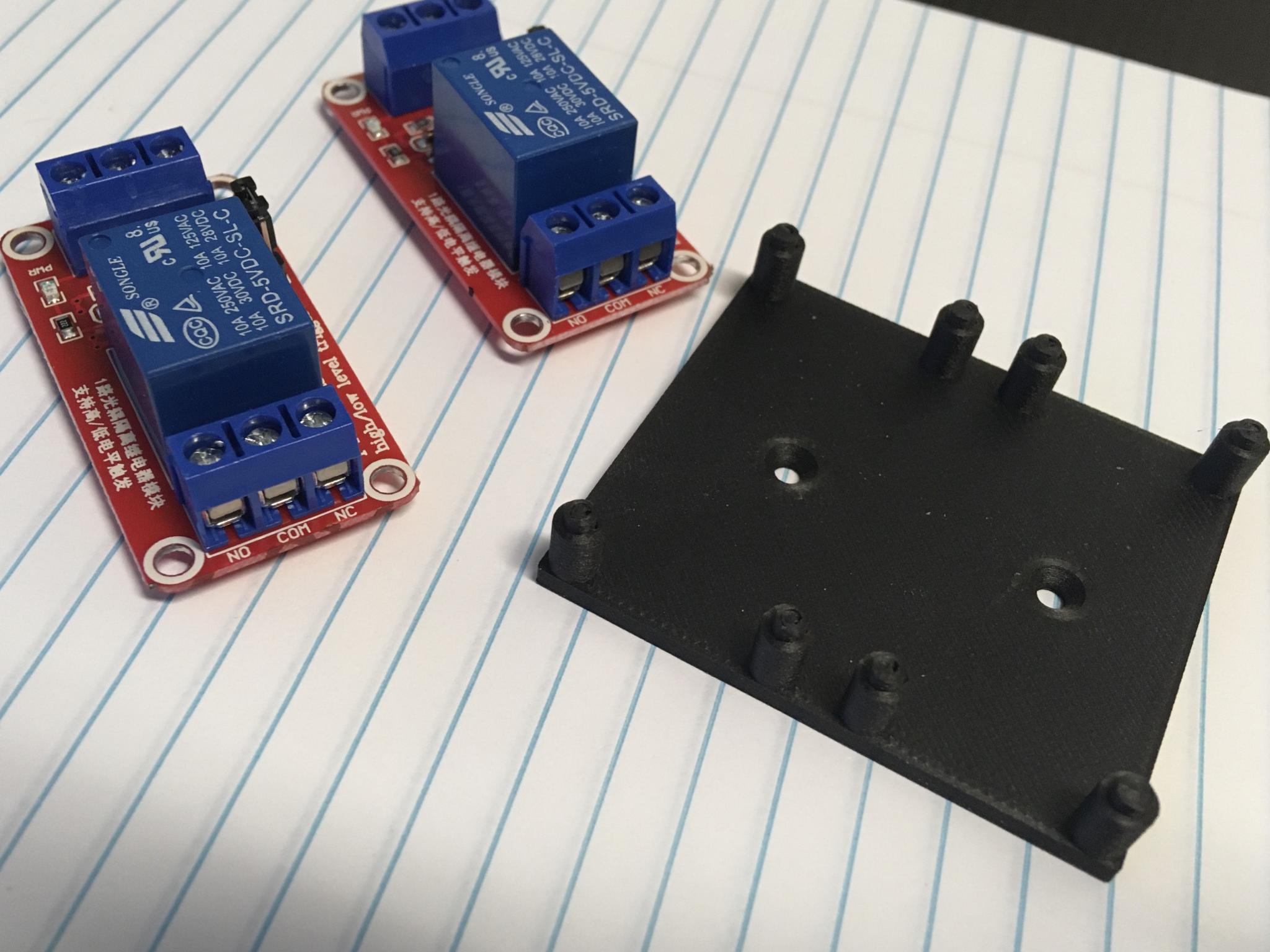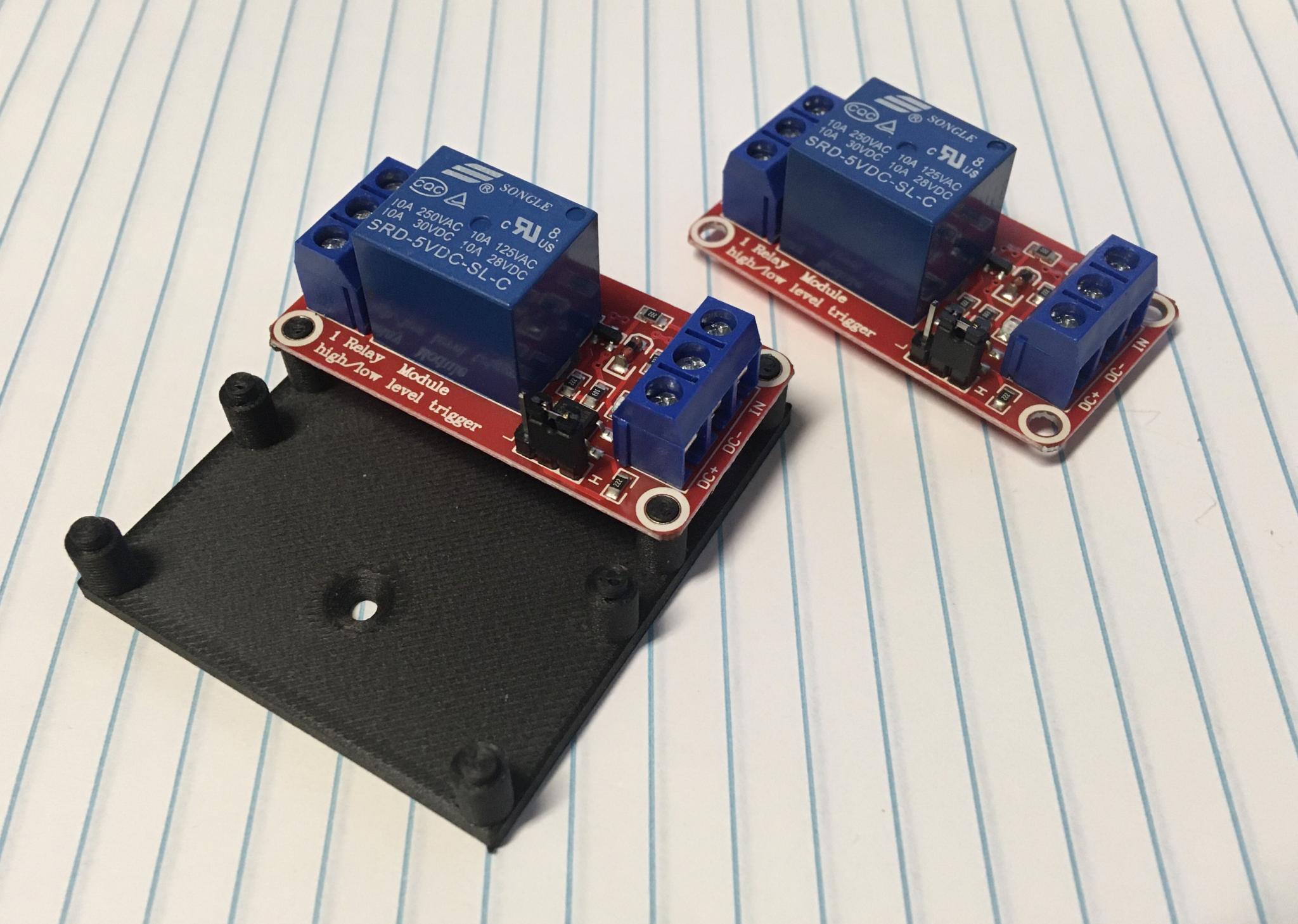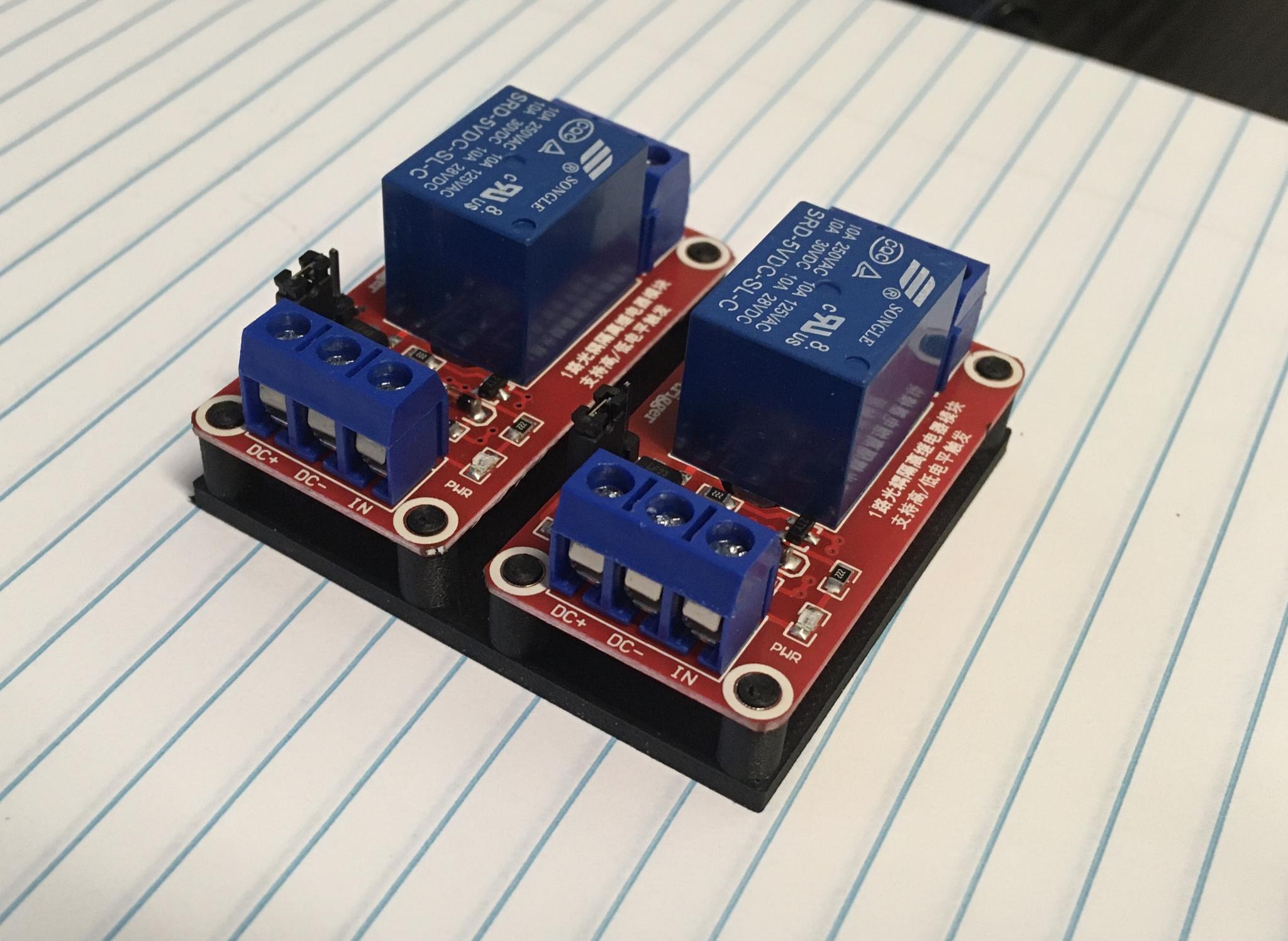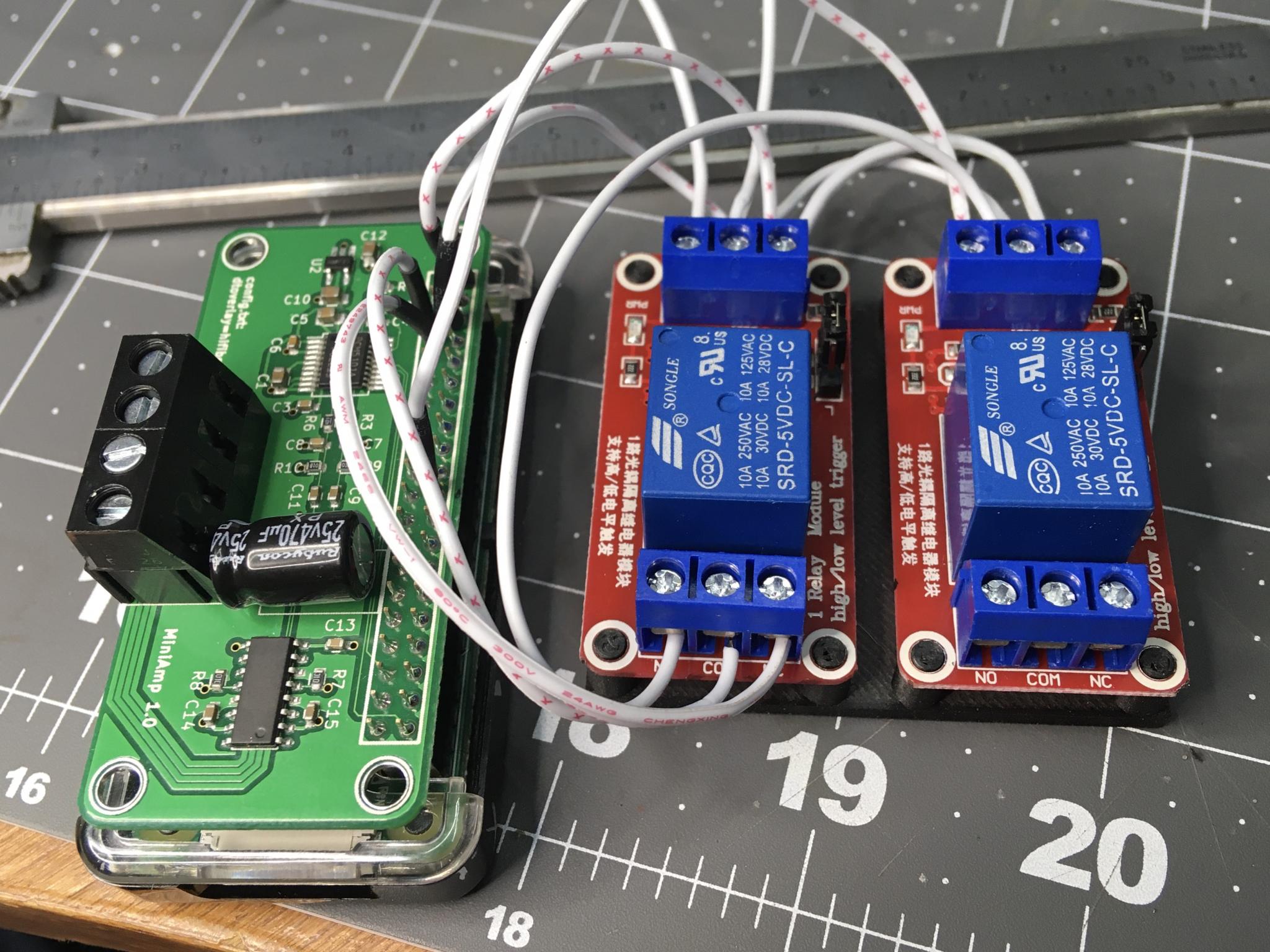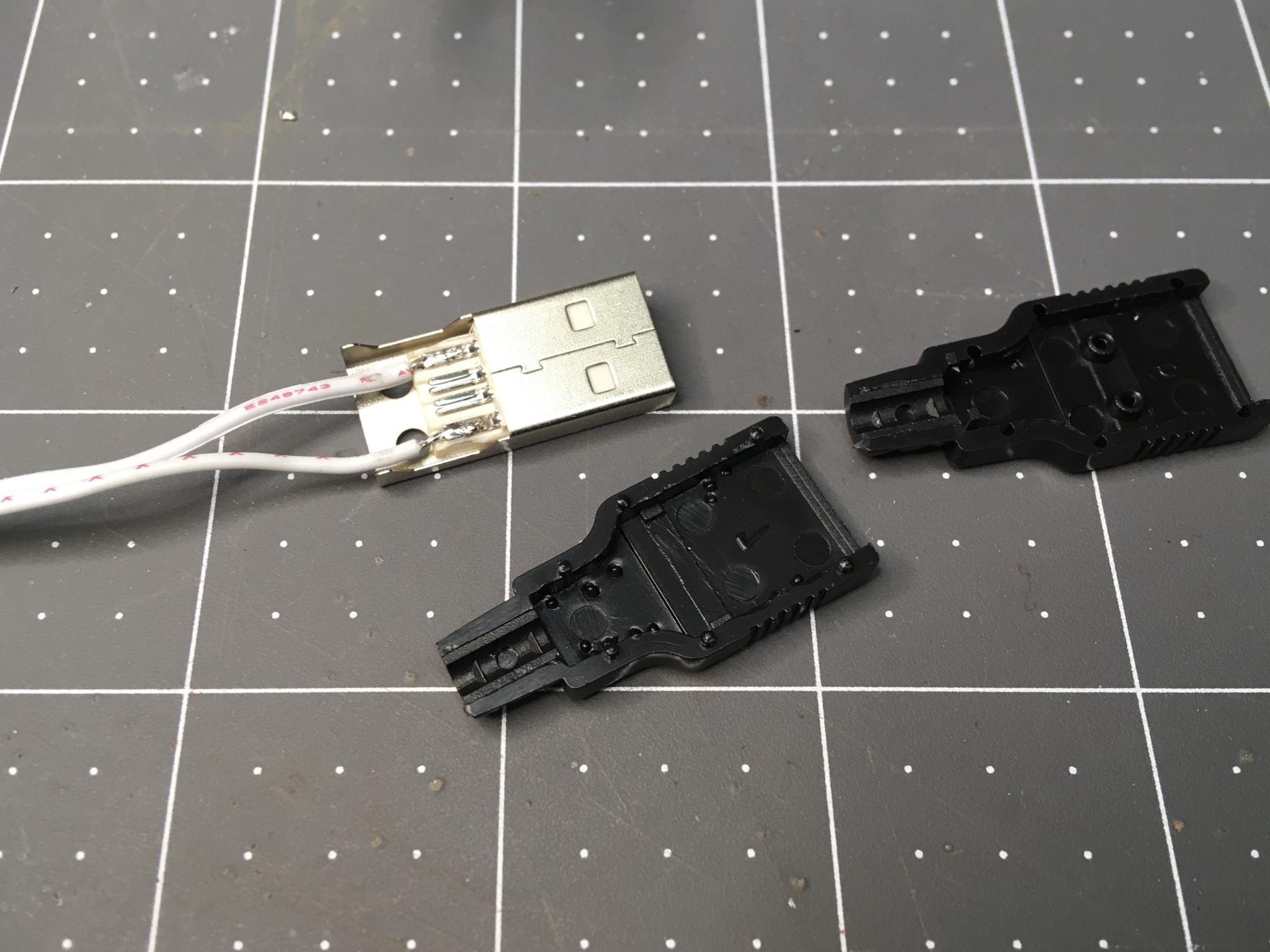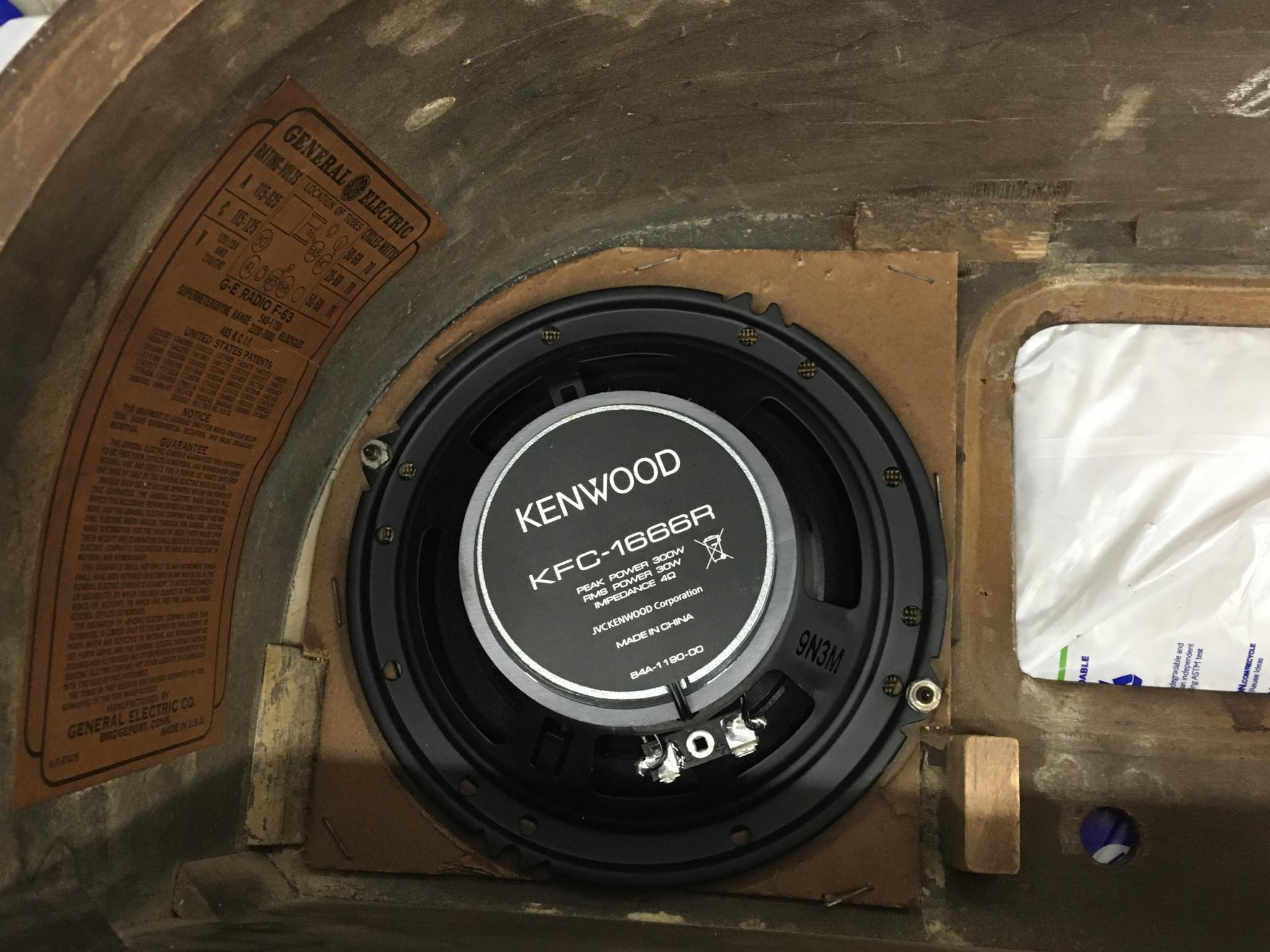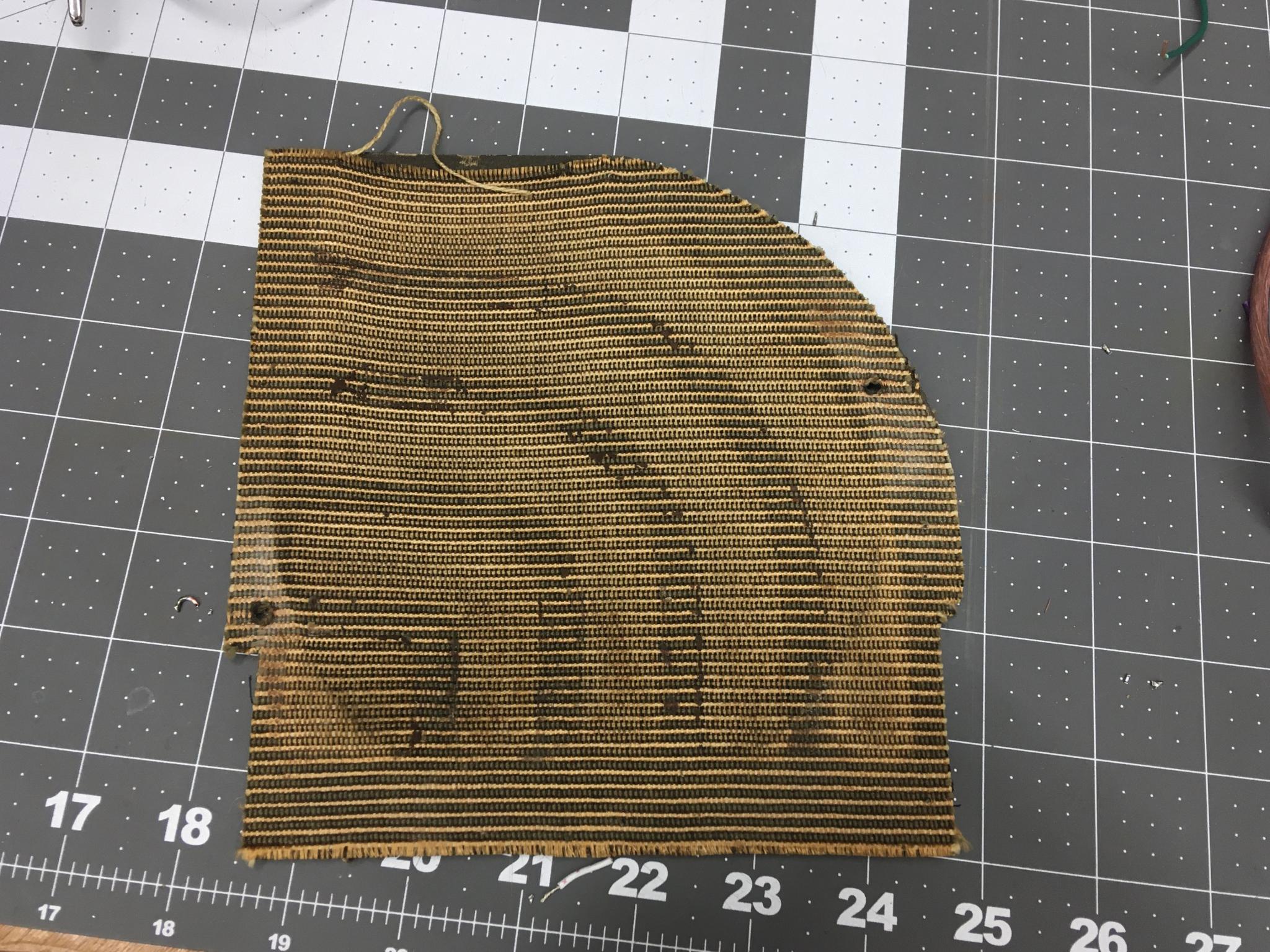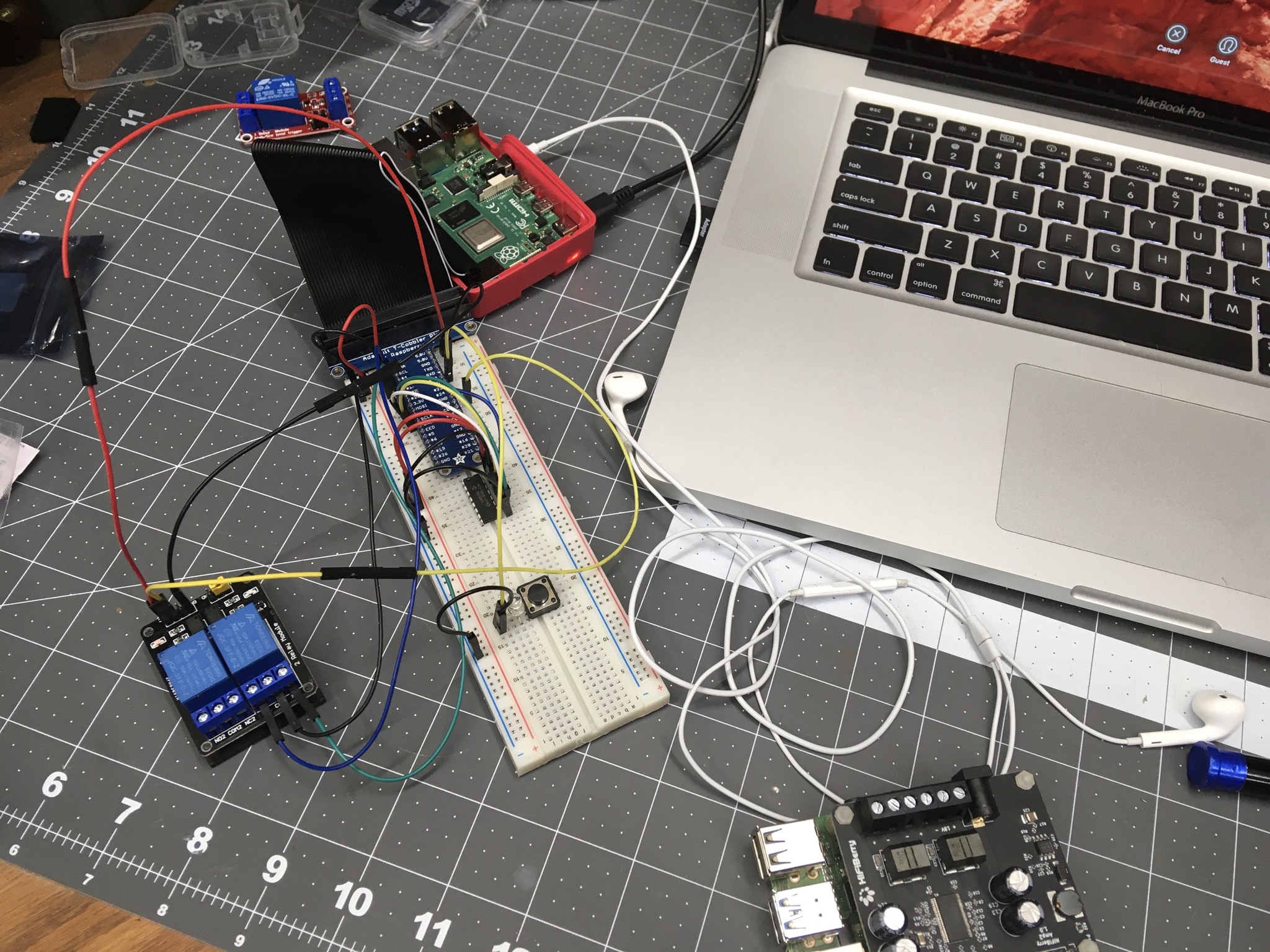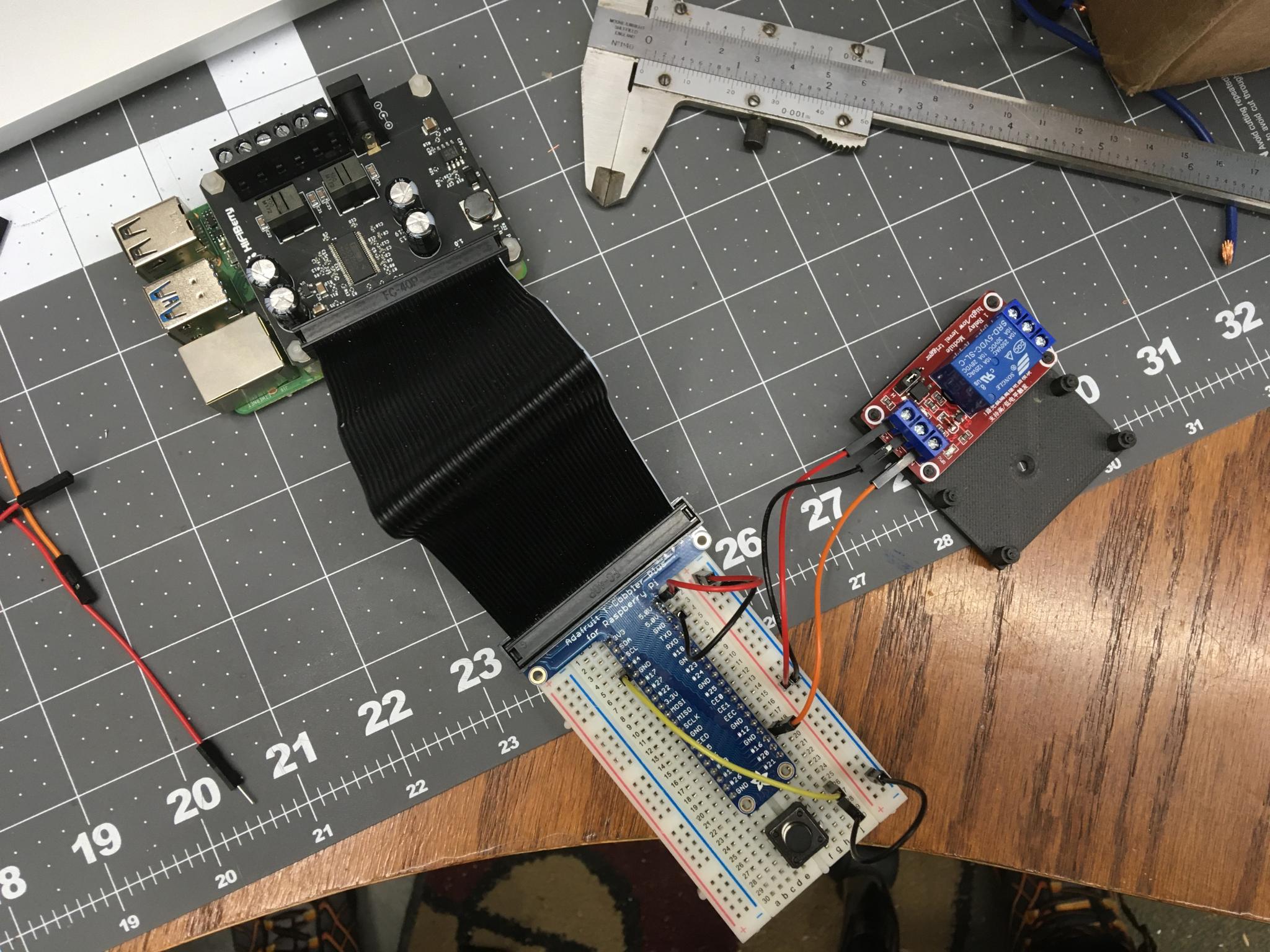Today I built the F-63 
Here are all the electronics - the Pi Zero, the HiFiBerry miniamp and the two relays almost all wired up. One relay (the left one here) is connected to the power switch on the radio. Turn it on, and the relay connects a certain pin to ground. This wakes up the Pi. Turn it off, and another pin gets switched. I've got a script running that watches for that pin and initiates a shutdown.
The other relay is connected to another pin on the Pi. When it boots up, that pin goes hot and that trips the relay. This turns on the dial lights.
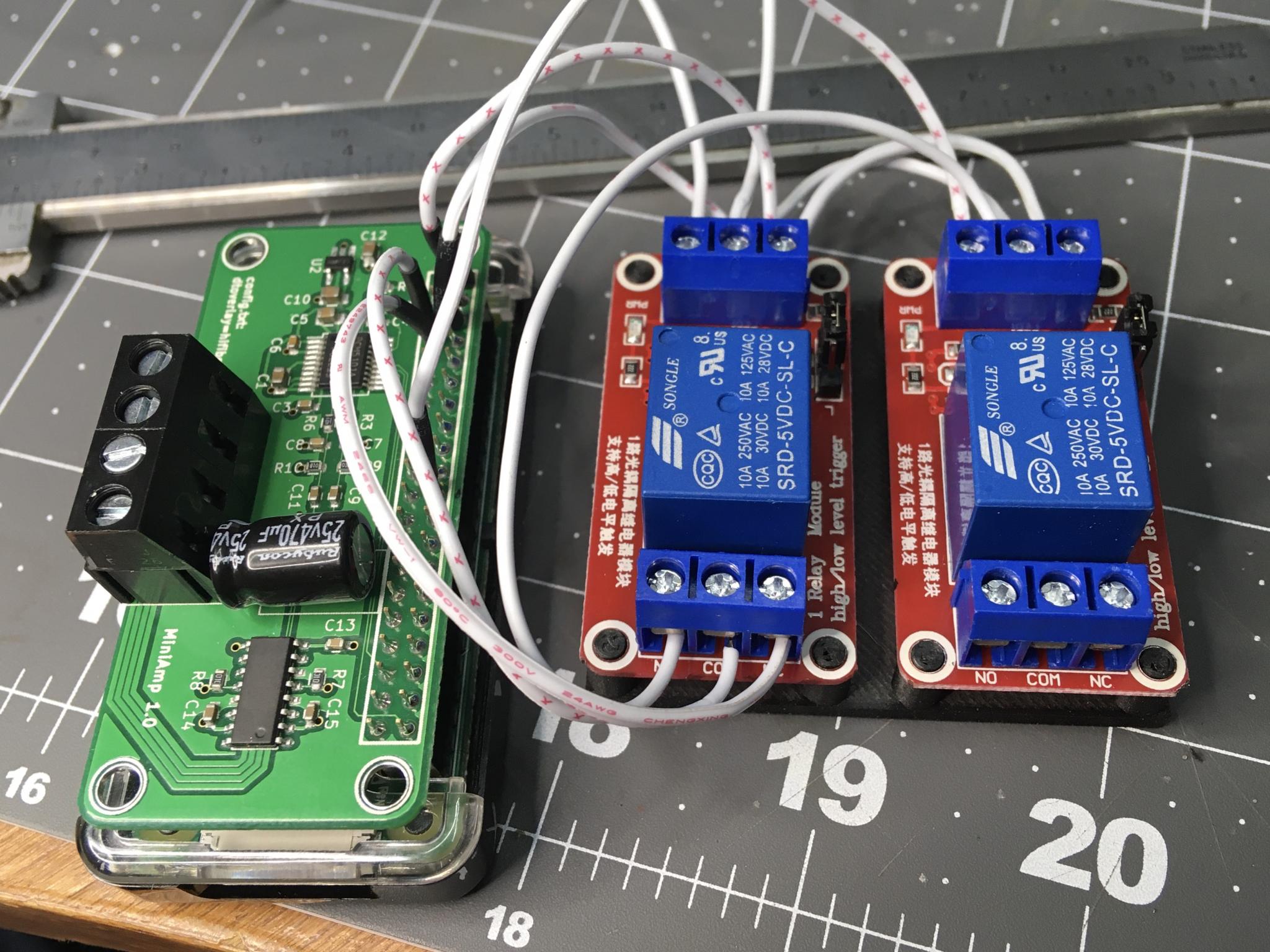
Here's the connection to the power switch on the radio. This is actually a switched ground to trigger the relay. The two white wires are the new ones. This is obviously easily reversible in the future, as I just soldered on top of existing connections and didn't have to mess with the wiring any further. The dial lights were already screwed with so my wiring changes - running the power wire to my relay instead of a tube heater - don't move it any further from stock.

I found out when looking for replacement light bulbs that these are 6.2V lights. So I decided to run them at 5V, because I have access to the universal 5V power supply: a USB socket on the little power bar that will run this thing. I used a new USB connector because that is 1000x easier than chopping up an existing cable.
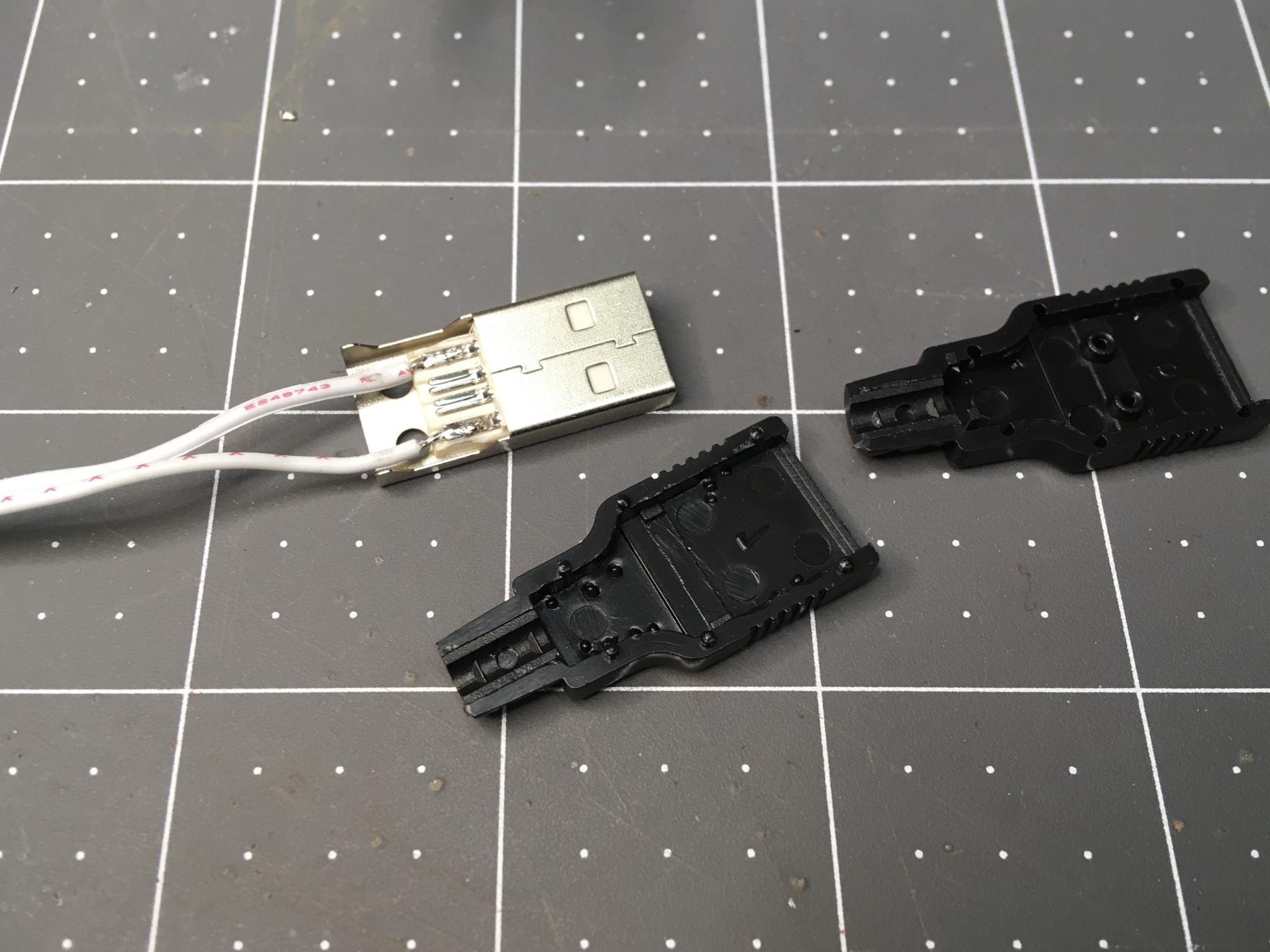
The crazy and interesting field coil speaker has been removed and stored. I replaced it with a $15 full range car audio speaker. No mods to the case, I was able to use the existing fasteners. Ever notice how, the cheaper the speaker, the more obnoxious the claims on the box?
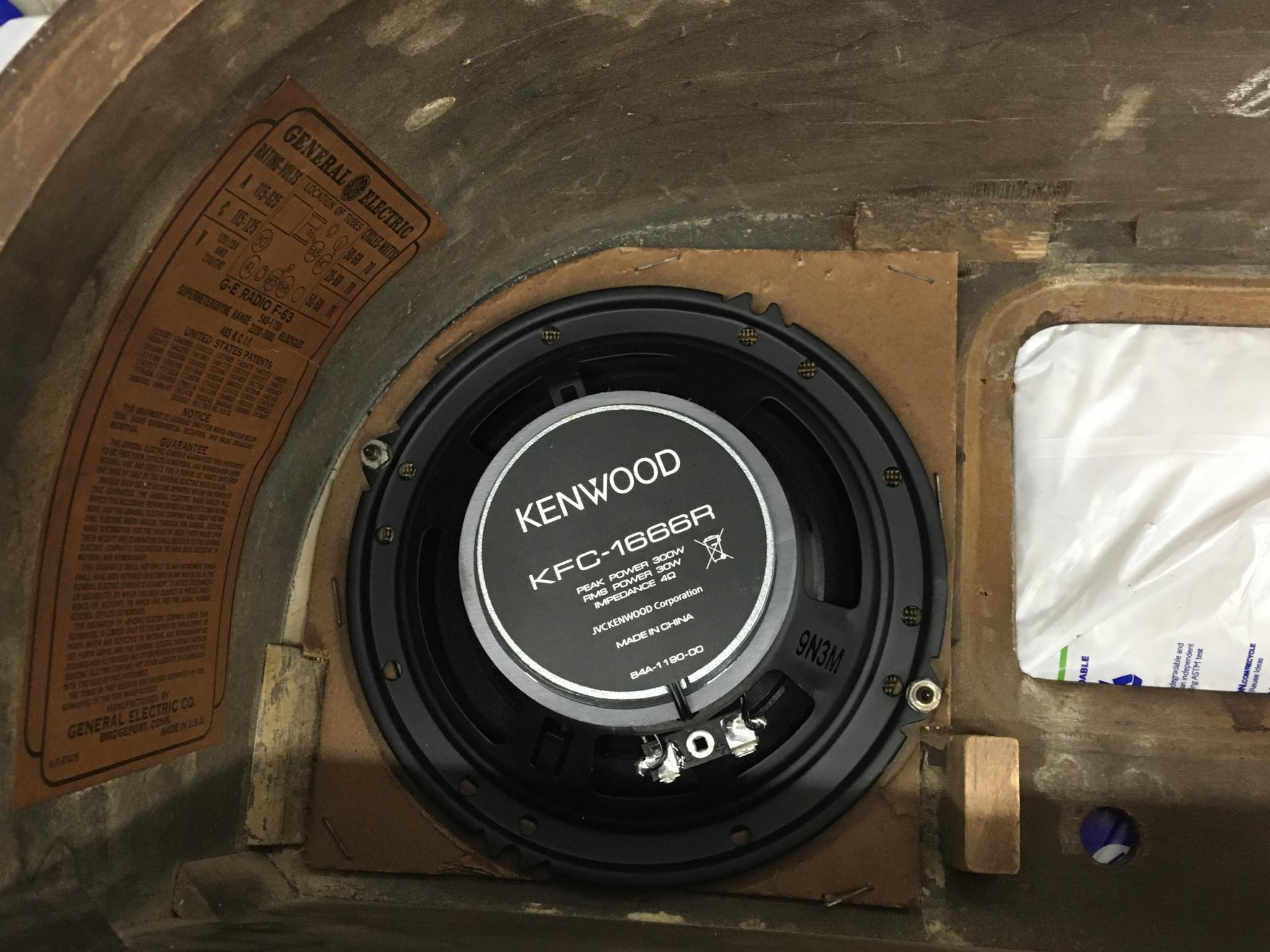
The grille cloth isn't perfect, but it's serviceable. I straightened out the top section and stapled it down.
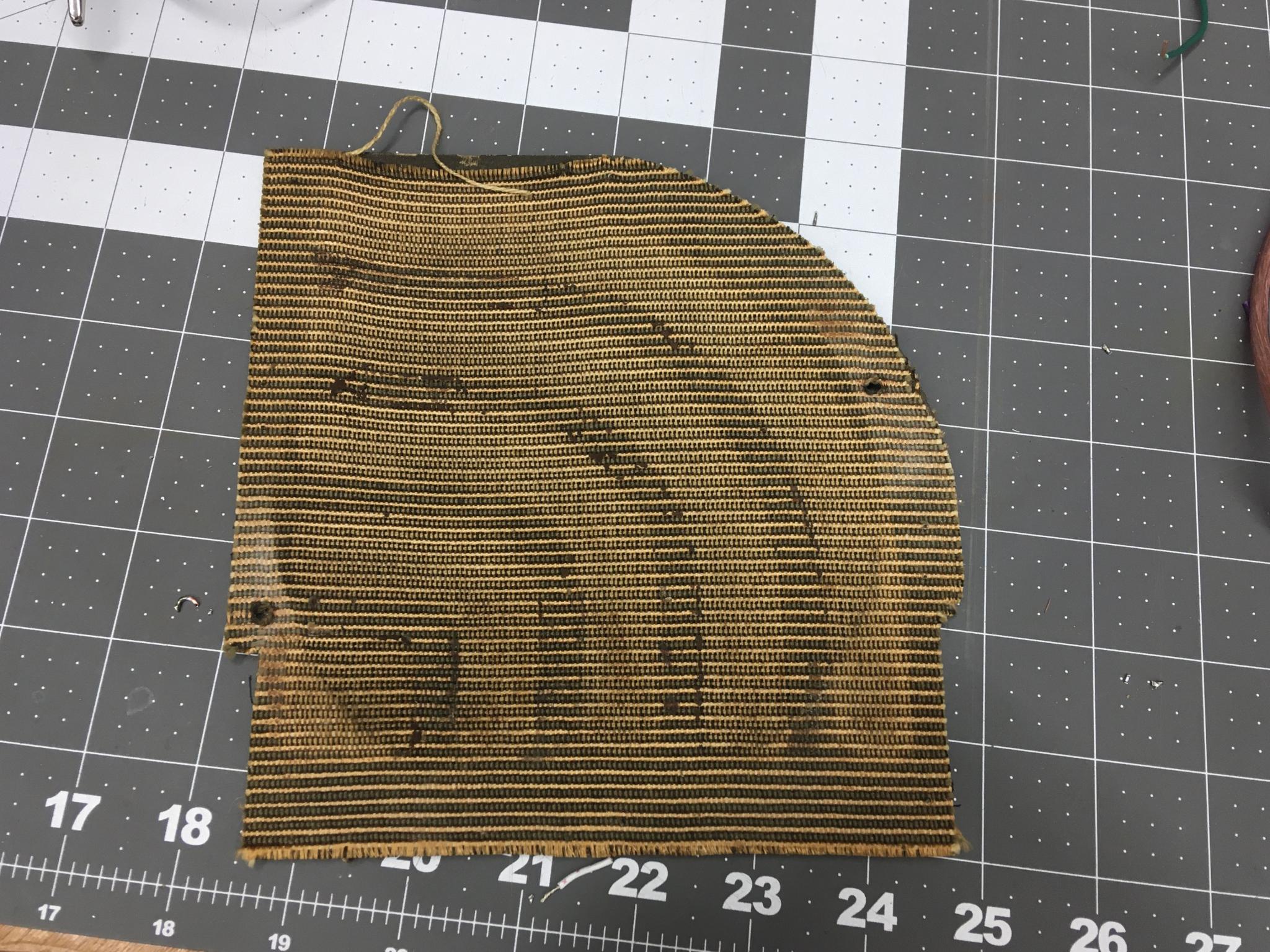
Installed. The Pi, the relay bank and the power bar are all glued down with 3M Command Strips so I can easily remove them if needed. I also added some strain relief on that power bar. The bar has the aforementioned USB output so it can power the dial lights, and the cloth wapped cord seemed a little more suitable than a plastic one. The wiring looks a little untidy but if that bothers you, scroll back up to the picture of the guts of this thing from the factory :)

And it's done! I still might have to do a little fine-tuning to the Pi, it's cutting out occasionally. I'm thinking I might need an extra amp in the power supply as the miniamp is pulling 600 mA - the CPU may be throttling back due to brownouts. It may also be a matter of increasing the buffer for the audio.
It's fun to use. You turn it on with the power switch and there's a solid double CLICK as the relays flip over. The lights come on almost immediately but the Pi has to fully boot before it can play music - almost like warming the tubes. When you're done, there's a single CLICK when you turn off the power button. The lights stay on for another 5 seconds or so and then CLICK they turn off as well. I wired it that way so I could know when the Pi was fully shut down and safe to unplug. The delays are just enough to give it some character, to make it more interesting. Not that it needed much help there.
So here you go. Imagine Glenn Miller or Dave Brubeck or Count Basie when you look at this picture. It's a great addition to the house.

Next, more work on the Majestic!