Maybe I'm finally going crazy, but I cannot for the life of me come up with an easy, hopefully all-in-one lap timer setup that includes the following below. Currently I'm using an AIM Solo 2, which is easy to use, and reliable, but is an ABSOLUTE pain to sync with video and you need to spend $700 for a decade old device to record CAN data.
Here's what I'm looking for in a lap timer setup:
Does anyone have a good setup they can recommend that may fit some of these requirements?

You musta missed this thred ==> https://grassrootsmotorsports.com/forum/grm/go-pro-labs/271915/page1/
Read my comments on RoadKeeper. Does most of what you want for around $400.
I just learned about this the other day. Its not a 100% match, but its pretty slick.
https://www.race-keeper.com/road-keeper/
Andy Hollis said:You musta missed this thred ==> https://grassrootsmotorsports.com/forum/grm/go-pro-labs/271915/page1/
Read my comments on RoadKeeper. Does most of what you want for around $400.
Thanks @Andy Hollis & @therulselawyer. This looks legit, but unless I'm reading the site wrong, it looks like it doesn't support CAN/OBDII data. For me I just don't understand how that isn't a primary requirement for lap timers, as the OBDII port already supplies power which makes it such a simple "one-cable" hookup. I shot them a message in-case I'm just not reading their site correctly.
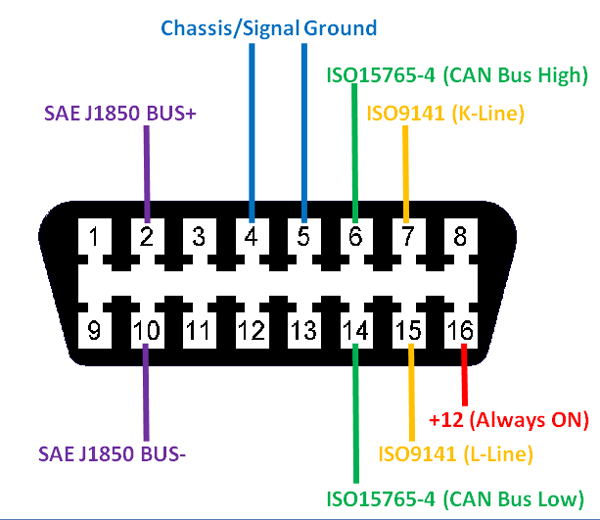

goingnowherefast said:Andy Hollis said:You musta missed this thred ==> https://grassrootsmotorsports.com/forum/grm/go-pro-labs/271915/page1/
Read my comments on RoadKeeper. Does most of what you want for around $400.
Thanks @Andy Hollis & @therulselawyer. This looks legit, but unless I'm reading the site wrong, it looks like it doesn't support CAN/OBDII data. For me I just don't understand how that isn't a primary requirement for lap timers, as the OBDII port already supplies power which makes it such a simple "one-cable" hookup.
I think the answer lies in the fact that RoadKeeper appears to be a repurposed dash cam. In fact, it can operate in that mode. It was never designed as a lap timer. But all of the elements of a lap timer with video are there, so it was simply a software change to make one.
It's still the most complete single-unit lap timer with integrated video/data...just no external inputs.
Doesn't bother me, cuz I never use OBD data inputs.
FWIW the company makes a logging system that does OBD data, has remote cameras, etc, but its like $2k. Most of the data loggers I've seen are pretty expensive. Some of the phone apps claim they can log OBD data. If you want an inexpensive loggers you have to give something up. It might be easier to split your data logging from the lap timer from the units I've been seeing. Then you can just get a cheap predictive time and something that data logs. They seem like different systems anyways with one being real time and the other only used for review.
Closest thing would probably be RaceChrono Pro. Can be integrated w/ OBDII or CAN data, and externally trigger a Gopro, etc. I'm not sure of it's compatibility with the RaceKeeper, but might be worth looking into. Add a 10hz GPS puck and you're set.
I'm tempted to try a RaceCapture system w/ a Gopro but I've seen a lot of people that ultimately have issues with it working as designed. I have about 170 different CAN bus messages I log on my GTI, but a lot of software won't allow that many to be saved to data and automate an overlay with enough things (probably about 20 things on the screen).
I've got a Garmin Catalyst + Simos Tools (VW MQB specific logging tool) with about 10 things I log regularly on track, plus another half dozen for autocross (mainly traction control and launch control parameters). Currently merging it all via Racerender which works, but is time consuming. Trying to do the same as OP and have it all automated.
The only way you are going to get all of what you are looking for is in a full data / video integrated system. There are a number to chose from, start thinking about $2k plus, and they can go up from there. I'm probably as frugal (read cheap SOB) when it comes to racing, and I've tried to hack together cheaper versions of it, but always just end up with lots of time, and not the results. I'm going to just have to beak down and buy a proper system at some point. Currently running a TraqMate system with the optional TracData module so I can pull in analog an digital IO. Currently pulling in throttle and steering position. But it sucks in terms of video integration quickly at the track.
As others have mentioned, getting some of what you want is easy and can be pretty cheap.

theruleslawyer said:It might be easier to split your data logging from the lap timer from the units I've been seeing.
That's what I do. AIM Solo 2 DL for "real" data and RoadKeeper for video with "enough" data integrated.
For the CRX, I also use the datalogger integrated into the Hondata KPro so I can look at engine parameters closely. Mostly just AFR's and such, though.
I would say keep the solo II and add an AIM smartycam. Is it expensive? Yes. Does it solve all the problems? Also yes. There isn't really anything else that does what it does for the price.
GoPros are intended to be stuck on your surfboard or your bike, they are not designed for track use and have all the wrong tradeoffs when you try to use them in that environment. You want external power, you want it to start recording automatically without you needing to remember to press any buttons on it, you want something way more reliable than the disposable PoS that GoPros are, and you DEFINITELY want something that puts the data on the video as it's recorded instead of requiring a lengthy and tedious re-rendering to integrate the data file with the video file. With the smartycam you come off the track, get out of the car, pull the SD card out of the camera, and it's ready to analyze, no additional processing required.
Sure, the GoPro video looks better, but are you making videos to post on youtube and impress people, or are you making videos to enable driver development?
You'll need to log in to post.