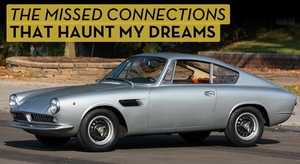AAZCD-Jon (Forum Supporter) said:
In reply to kevinatfms :
With the Hero 10, can you USB to a PC and directly access the video outside the GoPro app?
You can. On a PC you can just copy the files over in the browser. Transfer times are way shorter if you get a USB SD card reader, which is how I do it.
I use Hero5 Sessions for my boat videos. I love those little cubes. Only problem is you can't pop the batteries out for fresh ones.
mainlandboy said:
californiamilleghia said:
Are dash cams any better quality ?
They are made to work all the time when cars are driving and over bumpy roads, so hours and hours,
Downside is most do not have an internal battery.
I suspect that most dash cams do not have image stabilization, which would likely be an issue if using it for racing footage.
I had a cheap Chinese one I used for a little bit.
It was nice that it basically automatically turned on and started recording when the car was started.
Image quality, poor to meh.
Interface frustration to pull video, a bit frustrating.
But that was years and and a Chinese cheapie, I'm sure there is better out there now.
For race car video I haven't ever seen anything that works as well as an AIM Smartycam. Yes, they're expensive. OTOH, they're actually built for this application. They take external power so you don't have to remember to charge them (and they last an entire race). They auto-start when the car starts moving, and they auto-stop when you shut off the ignition (with a configurable delay), so you don't have to remember to turn it on or off. As long as you have an SD card in there, you will never miss any of your sessions. They have a field of view that's appropriate (GoPros are too wide), and the auto exposure manages to do a decent job of not washing out the outside view.
On the smartycam 2, the resolution was low for the time (720p) and the color quality was... not great. The 3 seems to have fixed those problems, although I haven't upgraded yet.
But yes, they're expensive.
Probably not appropriate for the track (well, definitely), but could one of those drones that tracks a source phone/controller conceivably follow you on a nice sports car road? Seems like it would be fun for a few runs and glory shots to relive during the winter.
In reply to MiniDave :
It's in the software, you choose the focal point then output the video. So each recording has almost infinite options. I believe you can even choose a stationary object and it will spin the video around that point. The clip I posted was spliced from seperate output videos.
In reply to Teh E36 M3 :
In theory they should, I've been thinking about trying this, there are some quadcopters under $200 with that capability now. Note that most tracks and a lot of autocross venues don't allow drones though.
AAZCD-Jon (Forum Supporter) said:
In reply to kevinatfms :
With the Hero 10, can you USB to a PC and directly access the video outside the GoPro app?
I never tried the app except for start up. At VIR we pulled the memory card and stuffed it into my laptop to view the video.

Floating Doc (Forum Supporter) said:
In reply to kevinatfms :
That's the answer I've been looking for. Something that is activated with a switch. Is it a commercial accessory, or did someone put it together themselves? I would love some details.
Go Pro sells their own but its like $50. I found this one on Amazon. You basically swap the door out and we run a regular USB to USB-C(i think that is what it is on the Hero 10) cable from a USB dongle on a switch panel.
Door
https://www.amazon.com/gp/product/B0BZ3Z27X5/ref=ppx_yo_dt_b_search_asin_title?ie=UTF8&psc=1
USB Dongle to Wire into Switch or 12V power:
https://www.amazon.com/RIIEYOCA-Pigtail-Equipment-Installed-Replace/dp/B09XXMJBS1/ref=sr_1_2_sspa?crid=1SEA35994OX8U&keywords=USB%2Bfemale%2Bpigtail&qid=1697735409&s=electronics&sprefix=usb%2Bfemale%2Bpigtail%2Celectronics%2C58&sr=1-2-spons&sp_csd=d2lkZ2V0TmFtZT1zcF9hdGY&th=1
or wire in a cigarette style and use a double USB adaptor for 2 feeds:
https://www.amazon.com/MEIRIYFA-Cigarette-Connector-Extension-Replacement/dp/B0BCHXFQFV/ref=sr_1_4?keywords=cigarette+lighter+pigtail&qid=1697735450&sr=8-4
USB plug in for cigarette adaptor:
https://www.amazon.com/Charger-AINOPE-Smallest-Adapter-S8-Black/dp/B0795DJXNH/ref=sr_1_3?crid=3STULDIB2SOGD&keywords=cigarette+lighter+usb&qid=1697735480&sprefix=cigarette+lighter+pigtail%2Caps%2C73&sr=8-3
The cigarette adaptor is also in case you want to switch out from the Go Pro to something else like a Race Box or Dash Cam that can plug into a lighter socket.
I really reaaaaaallly wish Sony was still in the action cam market. I have been using their HDR-AS20 action cam for years and it has always been dead nuts reliable with decent battery life. It is so simple to operate that even a monkey like myself could figure it out, although the viewfinder/remote app is a little clunky. Unfortunately, the lack of megapixels and 1080p/30fps cap is looking very dated these days, so I am in the same boat as you.
Some of the complaints I've heard from friends with GoPros are dismal battery life, starting in the wrong mode (i.e. taking stills instead of video), random overheating and dropouts, jacked up white balance, etc. Sounds a lot like operator error sometimes, but the UI does seem clunkier than what I'm used to. I'm also not sure which GoPro model specifically mitigates these as the options are overwhelming.