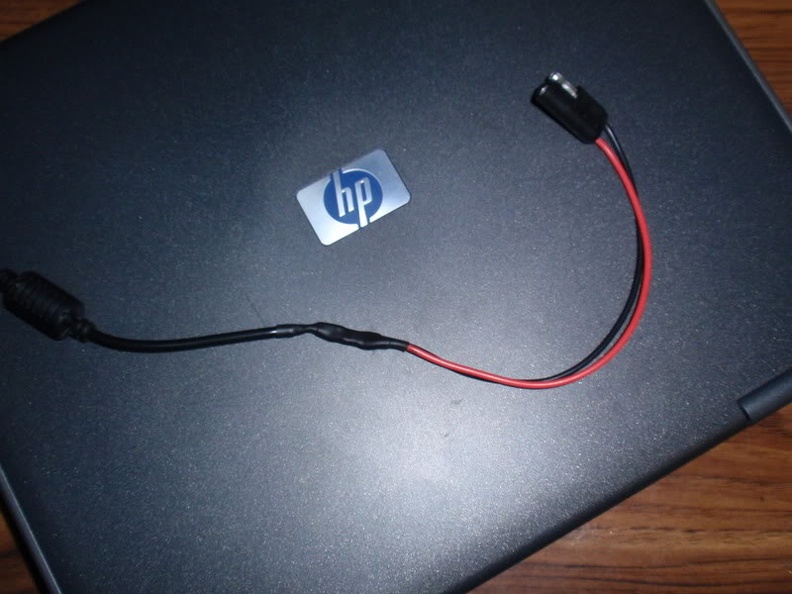It seems I can't get enough of this thread, but I read the OP again, somehow I missed the speaker question first go around.
Do you have an Amp, something you can run the audio signal from the laptop's 3.5mm head phone jack to, or do you need an amp/powered speakers? I'm sure Good Will, Salvation Army, or a local flea market would have some cheap computer speakers to choose from.
In my current slice of suburban hell, 2 car garage, I've got 2 options.
1st is an ancient pair of Boston Acoustics powered computer speakers that are pushing 20 years old. They, came with the Pentium III, Gateway, desktop I got a couple weeks after starting college. They are surprisingly good speakers, and pretty good for background music and pod casts. I didn't go look at the part number but I'm pretty sure they're these exact speakers.
My other set-up for ROCKING! is as follows.
I found a pair of these random, Phillips, bookshelf speakers in my attic, they came with the house.
I needed a speaker system at a party we hosted at an event center, so I used those free speakers, and added the following:
Chinesium 2.1 Bluetooth Amp this one is a little pricier, but it's decent advertised power for its size, at the time was an almost current Bluetooth standard, and came with a power supply, a lot of them don't. There are cheaper versions, maybe better versions all over Amazon, eBay, Parts Express, etc.
Cheapest 8" subwoofer that was a brand I'd heard of.
Cheapest sealed box, for the cheapest subwoofer I could find at the time. Says out of stock now, but my order history says it was $26, there's similar available for around that price, or ya know build one.
Those free speakers & 8" sub on my little Bluetooth amp are impressive.
You can probably FB Market Place, CL, Flea Market, etc. everything, probably better stuff for cheaper.
Here's a much cheaper, similar power spec amplifier board, without a case, Bluetooth, or power supply.