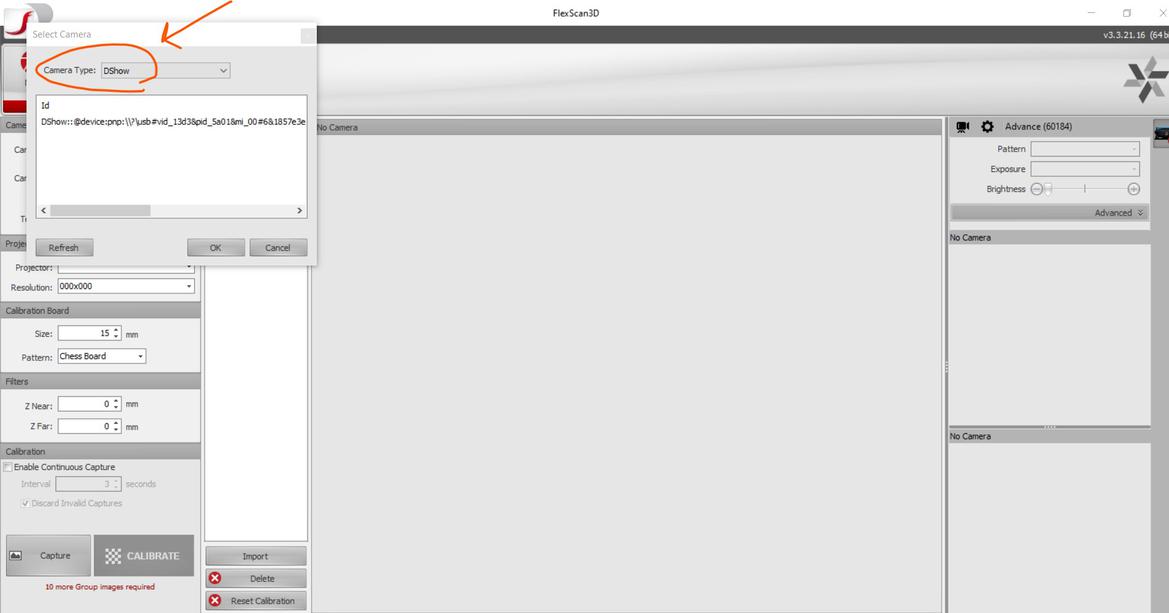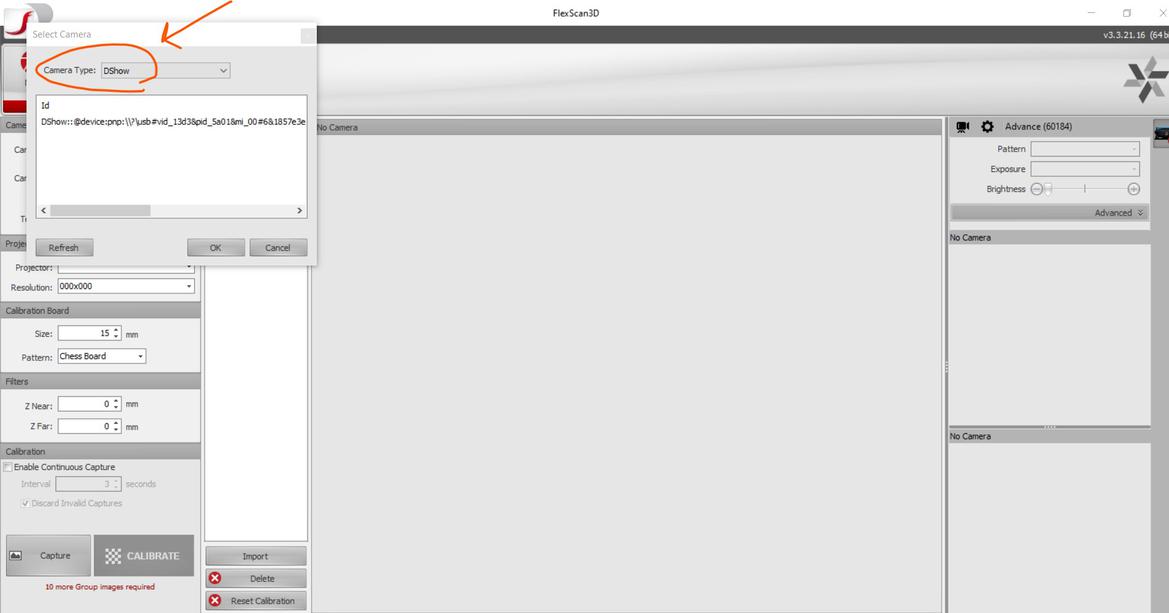RevRico
UltraDork
11/29/17 1:02 p.m.
Just as the title says, has anyone here made one?
I've been seeing lots of designs and options and it's almost too much to sort through. You guys usually make good decisions, and if it's really complicated your here to ask questions of.
What I have: 3d printer with 9x9x9 bed, tools, an actual turntable, 2 old phones with otter box cases and 12+MP cameras, and an 8MP digital camera, Windows 8.1 laptop.
There's the $30 scanner
One with a webcam I might still have a USB webcam somewhere, if not they're cheap
And many others.
From what I understand I need some sort of software to work the magic, and just need to keep the camera x distance away while it takes a bunch of pictures. Sounds simple enough, but information overload is making it difficult to figure out what works and what doesn't.
What do you intend to do with the scans?
I tried 3 different routes. 2 using a Kinect, 1 using my phone.
My phone + 123Catch was the most useful. Unfortunately, it is discontinued - I'm not sure if there is a replacement app from Autodesk, but it wouldn't surprise me.
My lame blog entries on the subject:
https://ilostmysocketwrench.wordpress.com/2014/10/21/diy-3d-scanning/
https://ilostmysocketwrench.wordpress.com/2014/12/29/diy-3d-scanning-2/

RevRico
UltraDork
11/29/17 1:36 p.m.
In my head, I could use the scans to reproduce broken plastic toys or parts with the printer. I have pretty terrible design software skills, so for me, scanning something would be a lot easier than modeling it.
I'll have to hunt around for something like 123 catch, it sounds the most simple.

Patrick
MegaDork
11/29/17 3:14 p.m.
I was just playing with Qlone. Pretty neat, you print a sheet to put your object on and then move the phone around it. App is free but they charge for exports of the 3d image
I've used a Kinect with Kinfu and Meshlab to scan a car- it worked pretty well, but you need to be smooth since it relies on recognizing where the Kinect is being moved using only what it's seeing. It's also sensitive to outside light sources, so scanning in near darkness is best. I don't think the resolution on the Kinect is good enough for small, intricate objects.
I also use a legit, expensive 3D scanner at work, which probably has nothing to do with this discussion, but the hardware is incredible- the software is the limitation, and has been for a long time.

RevRico
UltraDork
4/25/18 7:08 p.m.
Bringing this thread back.
After a few months of hunting and waiting patiently, I got my hands on an Xbox 360 Kinect.
I haven't done anything with it yet other than download the scanect software, but I'm hoping it will work out well.
Any tips or tricks with the Kinect? I'm thinking of mounting it on the case of my old turn table to keep things equidistant yet spinny.
Hoping to find some time to play with it this weekend, but I do have a list of projects to knockout first.
In reply to RevRico :
The only things I really remember are what I posted above- it really likes smooth motion, really dislikes other light sources. Hopefully the software has evolved and is better now- at the time it required a pretty beastly computer to collect data at a reasonable rate.
¯\_(ツ)_/¯ said:
I also use a legit, expensive 3D scanner at work, which probably has nothing to do with this discussion, but the hardware is incredible- the software is the limitation, and has been for a long time.
Can confirm. Have used a Topcon GLS1500 for several years off and on for surveying work. You have to use their proprietary software to process the data. We've figured out how to use it to do what we need in the quickest way we can, but it sure feels like it could be implemented a whole lot better.
From my personal experience - scanning different objects with Kinect was a pain, I had some problems with lighting (you have to avoid direct sunlight for better results), with scan resolution ( you have to clearly position the scanner, sometimes I've got different results at the pretty same distance), and of course you have to post processed received scans in CAD (any free software will work). But it was my first 3D scanner, I had so much fun scanning almost all around (like people, pets, toys, big and small stuff) and I loved it :) Until I got access to Artec Eva at the work. It's like mini cooper compared to Jaguar XE. I can't use it except work though. Anyway next step for me is to buy 3D printer and try to make some models from scans I got.
Is there any service from India or China that will take your data , maybe 10 to 20 photos of the object and give you a 3d file back ?
I know years ago my friend sent photos of logos etc to India and got back vector illustrator files back, cost was about $10 each.....
On BBC Click computer show yesterday they reviewed Qlone. , Its an all in one 3d tool, whatever that means.......but the review looked interesting

RevRico
PowerDork
7/19/20 7:10 p.m.
Coming back to this again.
I finally got my hands on a PC adapter for the Kinect. I've got scanect downloaded.
I'm going to have an interesting time with the lighting. Might have to wait until night and do a top down in the basement, but I'm going to try anyway. My laptop is useless even as a web browser, and no spare monitor to move the desktop to a better room.
I have been reading that you orbit the camera around the object, unlike most scanners, because skanect relies on background image for some depth. That's giving me some thought. Maybe one of those weird bendy phone tripods, with wheels on the bottom and a circle track.
Currently, planning on scanning beige objects because that's what color my sculpting clay is, but they're small enough I could do something tabletop I hope.
I'm going to test some stuff out tomorrow and see how it goes
At one time that sold turntables you put in your microwave , so the plate of food would evenly ,
it had a clockwork mechanism to make it turn ,
Is your Kinect the first generation or the second model ?

RevRico
PowerDork
7/19/20 7:38 p.m.
In reply to californiamilleghia :
That's a good question. I'm now realizing that I didn't in fact grab it while I was at my mom's today. Dammit.
Are there easy ways to tell?
Not sure where mine is now , but Google images will show you ,
years ago when I was looking at them there was only software for the First generation Kinects ,
I am interested to see if you can get it working :)

RevRico
PowerDork
7/25/20 9:41 a.m.
So far, Skanect doesn't like my AMD video card (4GB Radeon rtx 580 I think?), and I can't get the kinect do anything other than blink a light. It was showing up in device manager as a Kinect, but now it says "Microsoft niu monitor" and is tagged as having bad drivers since I last uninstalled and reinstalled it.
I've been through dozens of blog and forum posts, following steps, finding old copies of software, new versions of software, and getting nowhere.
I'm going to keep messing with it, but I think I'm going to drop the $30 on Qlone so I can export scans from it. I just need to see how good it does before I spend the $30.
As the same time, I'm trying to learn blender with a mouse. This feels like building a wall with a desk stapler, but even entry level digital drawing tablets are pricey.
I tried Skanect some and didn't get very good results. Also tried ReconstructMe and that was also pretty temperamental. I'll be interested to hear if you figure anything out.

RevRico
PowerDork
7/26/20 7:49 p.m.
After totally uninstalling everything kinect related and starting over from scratch, I'm still not getting anywhere. I might have to try doing everything in a Windows 7 virtual machine at some point, but I think I'm going to abandon the idea.
I downloaded regard 3d last night to try out. It's a free, open source, photogrammatry program. The demos it showed on site had 10-20 pictures that it put together to form an exportable 3d image from, but looking around online I'm hearing 40-70 is more the norm. That's a lot of pictures, unless I can pull screen caps from a video.
I did try the "Kermit" demo it came with, and by splitting my screen with the program and the tutorial I was able to get a 3d file that blender would work with and that I could probably print.
I'm designing a paper printout to use as a guide for picture taking, but I can't find my small tripod, the downsides of not moving all at once. So I'm going back to clay sculpting until I can find it retrieve more of my equipment. Might as well line up projects to try to push me to completion faster.
Jumping in at the deep end of the pool, I've gone a little crazy.
4k video of the 12 year old in 3 different outfits, 360 degrees, top down, chest high, waist high. About 40% vertical overlap with each rotation.
Photoscan 1.4 has turned the roughly 1 minute videos into 600 pictures.
600 pictures is apparently too many for regard3d. I keep getting an error that I can't find a solution to. "Please wait until all photo information is filled in" but it won't let me specify my camera settings and they're the only empty fields, even after letting it get date and resolution. Although my pictures are png and it's defaulting to jpeg.
Photoscan crashes at the end of pulling the stills.
It's software hunting time again. I know what I want is out there, but I'll be damned if I'm paying $500+ for a computer program.
Hi
I have FlexScan3D Software permanent license (Access to All Features). I want to sell my license with a discount much more than the original price.
I have version 3.3.21 (last version till 10/30/2021) and it can supports Imaging Source cameras and also DirectShow WebCams too.
Also HP 3D Scanner (last version) License is available.
If any one is interested, please mail me: GreenSkyNet@yahoo.com