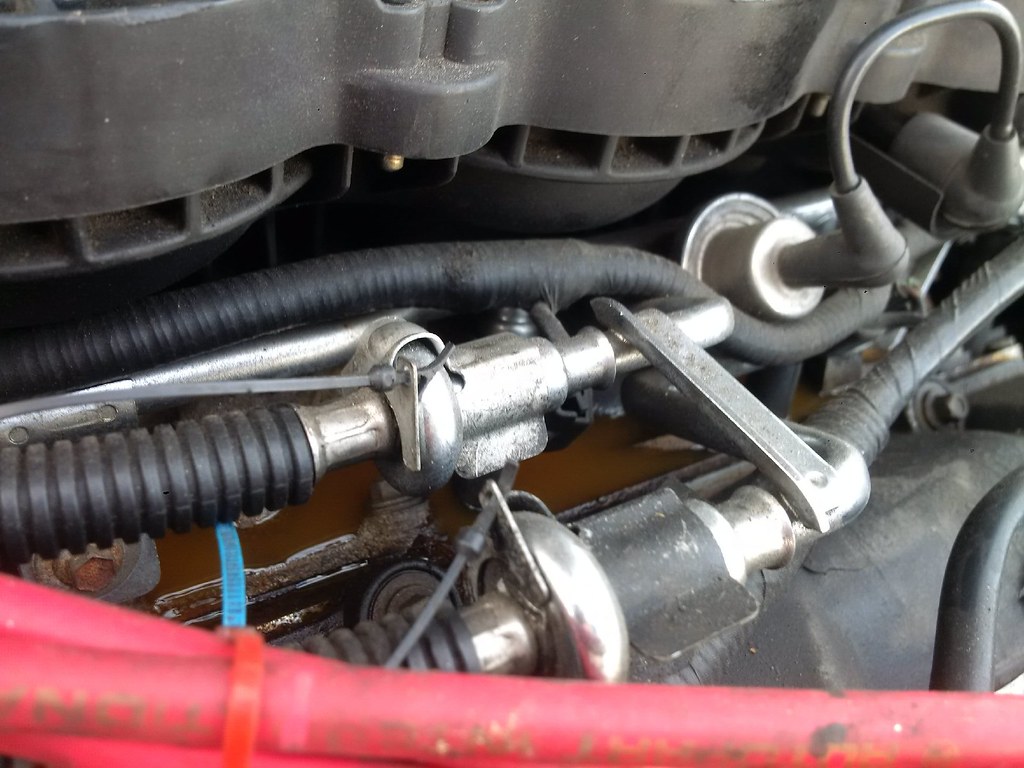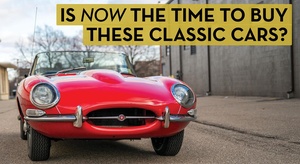Update Jan 22nd '18: Noobs, rejoice! Now you can finally upload pics directly to GRM forums using these instructions. The instructions below are still valid for externally hosted pictures.
Thought I'd make this post after seeing people struggling in the rant thread. Until recently, the only option for posting pics on GRM was to host your pics elsewhere. If you don't want to deal with logins or create galleries etc, you can use imgur.com for quick and easy image hosting. That's what I use these days. So you have a pic on your computer and you want to post it on the forums. Here's how to do it with imgur:
1. Go to imgur.com
2. Click New Post then Upload Images, or simply drag one or more photos onto the web browser window from your file browser window.
3. Wait for the pics to upload and process. You'll see your pictures one after the other.
4. Right-click a picture, copy the image address. (Wording is slightly different among different browsers, in Firefox it's "Copy Image Location")
5. Now we're going to put the pic in your GRM post. Click the picture icon (2nd left of the smiley button) and paste the image address in the URL field, then click OK.
Now you'll see the image previewed in your GRM post. Wasn't so hard, was it?

RevRico
SuperDork
3/27/17 10:55 a.m.
An addendum for Android phones using chrome:
Long press the picture you would like to post
Select "open image in New tab"
Switch to newly opened tab
Copy url
Paste the url into the camera blurb at GRM.
Hit enter after inserting image.

T.J.
UltimaDork
3/27/17 11:01 a.m.
If only there were a place where one could practice their picture posting skills....oh wait there is.
This is very helpful, thanks for taking the time to put this together. Sticky this thread now is.


Woody
MegaDork
3/27/17 11:03 a.m.
For Photobucket users, click on the HTML link box (third one down) and copy that DIRECTLY into the text of your post. No need to use the linky button above the GRM smileys.

Hmm. I've tried photobucket (incredibly slow and loaded with video ads). And Flikr (just doesn't berkeleying work). I get that I'm sharing a link, I can link videos from youtube with ease. But most of the pictures I would want to use and share are in my iPhone so that's really where I'm trying to focus.
In reply to KyAllroad:
I stopped using photobucket for exactly those reasons. Imgur is pretty easy from my phone even without the app.
So since this is a tutorial thread now. For those of us with iPhones the trick is to use Imgur and upload your pics (easy enough I hope). Then use the long press on the photo to bring up the various icons the IOS will do. Choose "copy link". close the imgur tab and go back to your browser for GRM and tap the camera icon just above the smiley faces. Then paste your photo information into that. Tap "OK" and you're ready to add post.
BlueInGreen44 wrote:
In reply to KyAllroad:
I stopped using photobucket for exactly those reasons. Imgur is pretty easy from my phone even without the app.
Yes. Whoever is running PhotoBucket must want it to die. I've used it for years and it is now absurdly terrible.
I use Photobucket and NEVER log into the site, it is horrible. I use their app and it works the way their site should work.

Robbie
UberDork
4/3/17 5:26 a.m.
WHY does Flickr (which works fine for me from my laptop) not allow me to hotlink with the mobile app? Incredibly frustrating. I can get a share link, but it does not work, here's what I get:
https://flic.kr/p/TiSiHM

https://flic.kr/p/TiSiHM


Any ideas?

So many of us use Google Photos because it is free, unlimited storage, easy to backup the iPhone, etc. The issue is that they don't allow hot linking of photos. I think I have found the workaround, at least for this board. If you can see the image above, then it works.
You copy the image location, which will be a long string of nonsense. The last thing in the string is the word no. Add "?.jpg" after the no and it should work.
I've been using Flicker- upload your pic, click on it, click on the curvy arrow (share) and then go to "Embed". DON'T use the photo icon in the "your comment" taskbar, simply copy and paste the "embed" link from Flickr into your comment here on GRM.
Also, you can select what size you want the pic to be, which is nice if you don't want to fill the page with slow-loading hi-res pics.
150 x 150:

1024 x 768:
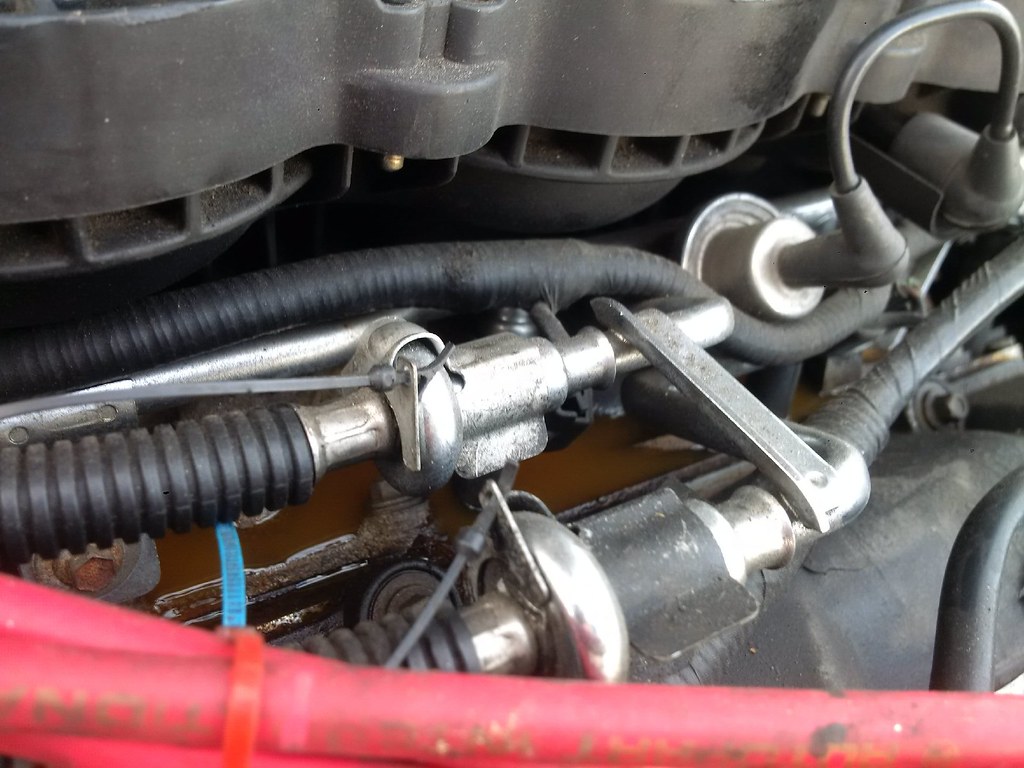

RossD
UltimaDork
4/3/17 9:28 a.m.
Re: Flickr
On an actual computer, I usually click on the download button and then the all sizes option. Then I can select the size and do the typical right click and get the address. Then paste that into the forums camera popup. A couple more steps but it removes the linked image portion of it as compared to the 'embed' option.

Ian F
MegaDork
4/3/17 10:43 a.m.
Robbie wrote:
WHY does Flickr (which works fine for me from my laptop) not allow me to hotlink with the mobile app? Incredibly frustrating. I can get a share link, but it does not work, here's what I get:
https://flic.kr/p/TiSiHM
 https://flic.kr/p/TiSiHM
https://flic.kr/p/TiSiHM

 Any ideas?
Any ideas?
Same here. Flickr on my computer: easy peasy. Flickr on my phone: no worky.
Right now, Flickr is the only hosting site that isn't blocked at work (the Chrome linked pic about is just a big "-" for me.
It seems Photobucket is great for some of you legacy guys who have been using it for years and apparently pay for it. The site will LITERALLY not load on my computer at home due to how many pop-up ads come up (and is blocked at work). And that's on a good day. Sometimes, it just makes my virus software go berserk telling me "are you sure you want to go here???"

T.J.
UltimaDork
4/3/17 10:58 a.m.
In reply to pinchvalve:
I only see what looks like a European road sign. Google images seems to be the hardest place on the internet to share photos from. I don't understand the photobucket hate...works well for me on my computer and my phone, but I don't upload very many pics. I don't have any issues with ads there, but I run an adblocker.

T.J.
UltimaDork
4/3/17 10:59 a.m.
In reply to Robbie:
I only see the broken link symbols, but if I right click and select view image I can see the photo on the flick page.

T.J. wrote:
In reply to pinchvalve:
I only see what looks like a European road sign. Google images seems to be the hardest place on the internet to share photos from. I don't understand the photobucket hate...works well for me on my computer and my phone, but I don't upload very many pics. I don't have any issues with ads there, but I run an adblocker.
Yep, Google shut that workaround down. Oh well.

Ian F
MegaDork
4/13/17 11:51 a.m.
T.J. wrote:
In reply to Robbie:
I only see the broken link symbols, but if I right click and select view image I can see the photo on the flick page.

Strange... To see that picture (all I see is an "X" in a small icon), I have to right-click on the icon, copy the address from the properties, then paste the address into my browser. Then it shows up. But I can also copy the "share" link and have it be visible in a thread:

I think part of the problem is from my Flickr phone app, I don't get the option to copy the full embedded address like I posted above, only the truncated address like you posted.
Ok, so I've been using Imgur for a couple weeks and I'm sick of all the random people commenting on my posts. I assume I need to leave them public for me to be able to share them here, correct?
Pete Gossett wrote:
Ok, so I've been using Imgur for a couple weeks and I'm sick of all the random people commenting on my posts. I assume I need to leave them public for me to be able to share them here, correct?
You actually don't. "Private" is more like unindexed - you can still share links.