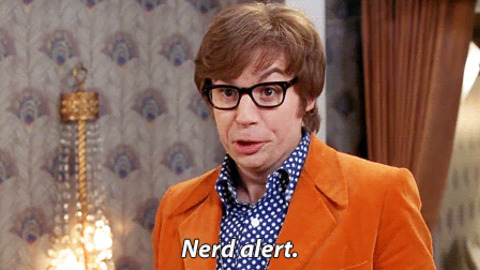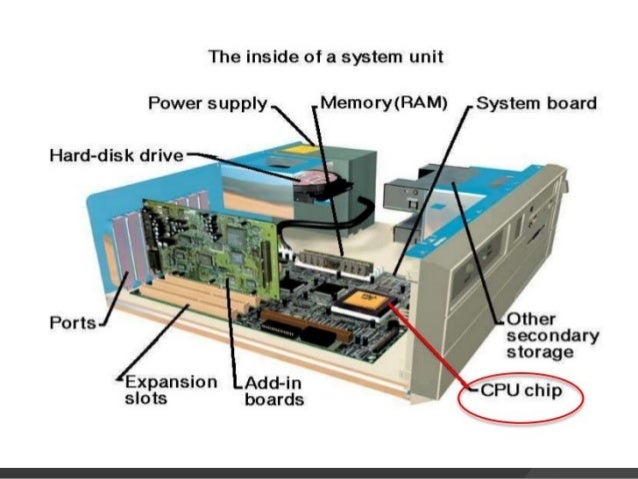I'm working on a group project and group projects being what they are I have about 12 hours to learn GPU's and place one on order 
The story goes:
We're going to use a Zed Stereo Camera for 3d imaging. The goal being obstacle detection and avoidance. The Zed stereo cam requires 2gb of ram and a 2.4ghz processor. No problem there, I had an Intel Joule (or possibly a NUC) lined up to be the CPU for the project, but to use all the features of the camera we need a GPU and that's where I had questions.
Zed stereo camera's recommends a Nvidea GPU 2.0 or better.
The questions I had:
Is the GPU a stand alone unit? Ie: If I had a GPU do I also need a CPU?
Googling Nvidea 2.0 yields a TON of results and I have no idea what I'm looking at. With the info above, can someone recommend a GPU for use with the camera? Of course, cheap is better but not at the cost of reliability 
thanks guys (definitely in over my head on this one  )
)
The GPU is a stand alone unit. NUC isn't going to do it, you are going to need a PC with a PCI-E slot to plug the graphics card into. You want a card off of this page with compute capability rating > 2.0: https://developer.nvidia.com/cuda-gpus
Lifehacker also just updated their "Best PC you can build" guide, the $600 one ought paired with one of the GPUs from the list should give you enough compute capability: http://lifehacker.com/5840963/the-best-pcs-you-can-build-for-600-and-1200

Duke
MegaDork
12/8/16 8:07 a.m.
szeis4cookie wrote:
The GPU is a stand alone unit.
By that, I don't believe cookie means that it is its own piece of equipment in its own enclosure, etc. He means that it is a discrete component, not an integrated, do-all device.
GPU is another term for video card or graphics card. Think of it as a small motherboard that handles just the image processing and display functions, communicating between the source, the computer itself, and the monitor(s). They are also sometimes used for rendering 3D models. I assume that's what the camera is looking to hand off to the GPU - processing the stereo images.
Duke wrote:
GPU is another term for video card or graphics card. Think of it as a small motherboard that handles just the image processing and display functions, communicating between the source, the computer itself, and the monitor(s). They are also sometimes used for rendering 3D models. I assume that's what the camera is looking to hand off to the GPU - processing the stereo images.
To use this analogy, the GPU is the "CPU" of the graphics card.
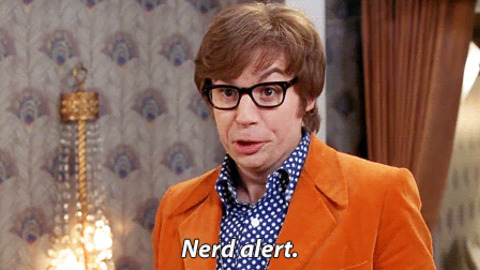
I know that they have to work together. To put it in terms I understand, there is no point in having a GPU with a 3" outlet leading into a CPU with a 1" inlet.
It looks like you can go pretty old with the GPU (add-in card) based on the developer page.
I'd go no lower than a GTX 750 myself (on sale $80 - http://www.newegg.com/Product/Product.aspx?Item=N82E16814133532) and that's a few generations old. You can get a 1050 for only $20 more(!) with much better performance - http://www.newegg.com/Product/Product.aspx?Item=N82E16814125920
I might do something like this if I were building for budget for this:
https://pcpartpicker.com/list/9k8fnn
EDIT: Linkified the links

pheller
PowerDork
12/8/16 8:24 a.m.
Perhaps the Intel Skull Canyon NUC will give you some ideas. Hint: it's got an external GPU utilizing a Razer Core with Thunderbolt connectivity. I believe you can do something similar with other products, that is, run an external GPU connected remotely to the PCI-e Ports via cable "risers" similar to Thermaltake CORE P5 PCI-Express 16X 3.0 Extension Cable.
You guys are unbelievably awesome, thank you so much.
Ok, with the above I'm leaning towards the 1050 in scardeals post, and looking at the $600 build PC in Cookies post. If I go the $600 build route, could I skip the graphics card listed since I'll be using the GPU?
Also, might there be something similar in size to a NUC that could work for this application? Ideally it'd be as small as possible and <$500 (I can dream right?)
pheller wrote:
Perhaps the Intel Skull Canyon NUC will give you some ideas. Hint: it's got an external GPU utilizing a Razer Core with Thunderbolt connectivity. I believe you can do something similar with other products, that is, run an external GPU connected remotely to the PCI-e Ports via cable "risers" similar to Thermaltake CORE P5 PCI-Express 16X 3.0 Extension Cable.
The Skull canyon is right about where I want to be as far as size and price. Are you saying it'd be a "one and done" purchase? No other GPU etc needed?
Yes, you can swap your 1050 for the 1060 in that build and change nothing else.
Nothing similar in size to a NUC, but you can do a mini-ITX build to create something small. Most of your components will still be compatible, so you can get it done for $500 easily.
Mini Cases
I've built a few small but high-power PCs for portable VR stuff at work. Just have to be mindful of heat. What kind of processor loads do you expect?
Hungary Bill wrote:
pheller wrote:
Perhaps the Intel Skull Canyon NUC will give you some ideas. Hint: it's got an external GPU utilizing a Razer Core with Thunderbolt connectivity. I believe you can do something similar with other products, that is, run an external GPU connected remotely to the PCI-e Ports via cable "risers" similar to Thermaltake CORE P5 PCI-Express 16X 3.0 Extension Cable.
The Skull canyon is right about where I want to be as far as size and price. Are you saying it'd be a "one and done" purchase? No other GPU etc needed?
No he's saying you could run it and "remote" the video card with a PCI-E cable or Thunderbolt cable.
Nothing NUC sized is going to give you the GPU power you need 
In reply to ProDarwin:
Ah gotcha.
Just to be clear on the nuc option, it would be used with an external gpu (if that changes things at all)
Edit: except it lacks the pci-e slot... sorry, my brain still isn't up to 100% yet
ProDarwin wrote:
Yes, you can swap your 1050 for the 1060 in that build and change nothing else.
Nothing similar in size to a NUC, but you can do a mini-ITX build to create something small. Most of your components will still be compatible, so you can get it done for $500 easily.
http://www.custompcguide.net/5-best-mini-itx-chassis-for-a-petite-gaming-and-htpc-build/
I've built a few small but high-power PCs for portable VR stuff at work. Just have to be mindful of heat. What kind of processor loads do you expect?
Unsure really (all this is outside my usual area of operation). The mfgr of the camera recommends 2.4ghz processor speed, but I don't know if that's recommended because of a peak load rating or what the "normal" operating speed would be 
Well, its only calling for a dual core, so your heat load probably wont be that bad.
FWIW, I've got all the parts to a mini-itx system sitting, waiting, beckoning, to be built, but they have a "do not open until Christmas" sign on them.
Node 202
Corsair SFX PSU
ASRock Fatal1ty Z170
i5-6500
2x8 GB DDR4 2400
Intel p600 SSD
room for a GPU...
The motherboard is one of the few Skylake ones with HDMI 2.0 on it, so I didn't NEED a GPU for this go around...
In case you're not familiar...
Basic construction of a desktop has a case that holds all the components. This is old but still applicable diagram:
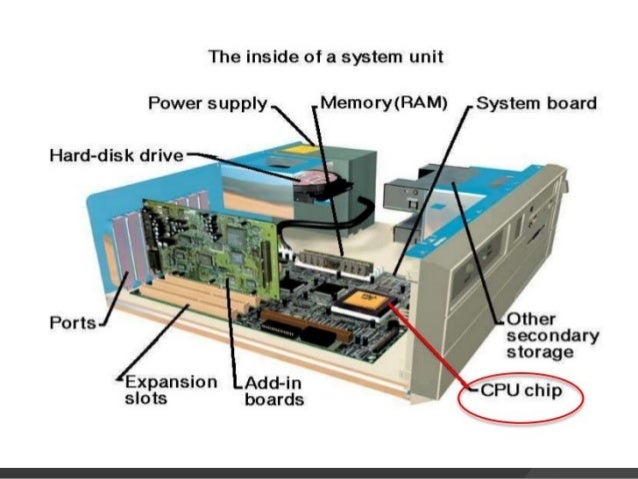
The GPU is a video card that would slot into an expansion slot.

pheller
PowerDork
12/8/16 4:37 p.m.
One thing to think about is a custom case. Aside from the processor and memory, everything else can be remote via longer cables. So you could take something like a Mini-ITX motherboard with pci-e 16x slot hooked up to a remote GPU, place an SFX (or TFX/F-ATX) power supply somewhere else, and use a fast USB stick (or M2 SSD) as an HDD. You still won't hit NUC small (CPU cooler and Memory would be at least 2" high), but could probably fit all the components into something the size of a cigar box.
Be aware there are some NUCs available that have Mini PCIe Slots, but I'm not sure where their limitations are.
As far as the size of the GPU is concerned, look at the 1050-Mini from Zotac. Although just to give you an idea, even one of the smallest modern GPUs available is still as large as most NUCs.
Here's an example of a Shuttle PC (weak on graphics) a very small Mini-ITX case with full power graphics (N-Case M1) and a traditional ATX case:

Basically you can't get the power of the ATX in anything smaller than the Mini-ITX without an external GPU similar to the Skull Canyon.

In reply to scardeal:
Definitely not familiar, but around noon I started picking up what y'all were putting down 
In the end, here are the two I submitted for the proposal:
http://www.newegg.com/Product/Product.aspx?Item=9SIAAVC49K0091
http://www.newegg.com/Product/Product.aspx?Item=9SIA9SK4S31754
I'm leaning towards the windows based option at the moment but maybe the person who was REALLY supposed to do this part of the project may chime in (no, I'm not bitter at all 
Along the way I considered the builds you guys listed but decided it was probably a bit more than I could chew (at least for something with a deadline). I've never assembled a computer before and without knowing 100% how things integrate I figured it was best to try to find a plug and play option right out of the box.
I also came across a Razer Core case that would allow me to mount the GPU and connect to the Skull Canyon NUC via a thunderbolt3 cable (I learned what a thunderbolt connectoin was too!) but it was $499, essentially doubling the cost of the setup.
Case seen here: http://www.razerzone.com/store/razer-core
so yeah at this point I'm just hoping one of you guys doesn't say "oh god, you cant use THAT!!!!!!" because I already need a few beers to kill off these brain cells that are causing my head to hurt
Thanks again everyone! 
Good times. 

pheller
PowerDork
12/8/16 4:51 p.m.
I think from a packaging standpoint it's hard to go wrong with the Alienware stuff.
Unfortunately, you'd better make sure that the GPU on Alpha works for the Zen, because from what I understand you can't upgrade the GPU on those Alienware Alpha cases. At least at first glance it looks like you should be good.

pheller
PowerDork
12/8/16 4:54 p.m.
I've helped you, now you help me. WHat are you guys working on? Are you in school, Bill?
pheller wrote:
I've helped you, now you help me. WHat are you guys working on? Are you in school, Bill?

No, it's an after hours project at work (completely voluntary, hence some of the complacency in the group). I'll PM you the details, but the part our group is working on deals with automated driving (hence the obstacle detection etc). Work gave us a very limited budget to work with to complete a set of tasks. If our design works they look at investing a large (like 100x what they gave us) amount of money into the project and try to sell it 

pheller
PowerDork
12/9/16 8:32 a.m.
Interesting. I'd like to know your educational background and what your company does and how you got involve, is all.
Ever since I saw a thread on reddit from a guy who built a pretty complex robot without any engineering experience I've been rethinking my inability to break into that world someday.
Plenty of knowledgeable system builders here. All I'd like to emphasize is that in building for a particular piece of software, always disregard the "Minimum" configuration and consider the "Recommended" hardware as a starting point. Nothing wrong with a little overkill, especially when you're working in 3D imaging.
1988RedT2 wrote:
Plenty of knowledgeable system builders here. All I'd like to emphasize is that in building for a particular piece of software, always disregard the "Minimum" configuration and consider the "Recommended" hardware as a starting point. Nothing wrong with a little overkill, especially when you're working in 3D imaging.
+1000 times this.
Perhaps commercial/development/industrial software is a bit more honest about requirements than games. Drives me insane when I have a PC that exceeds the recommended requirements for a game but I still get drops below 60fps.
I thought this was a bitcoin mining thread
![]()
![]()
![]() )
)