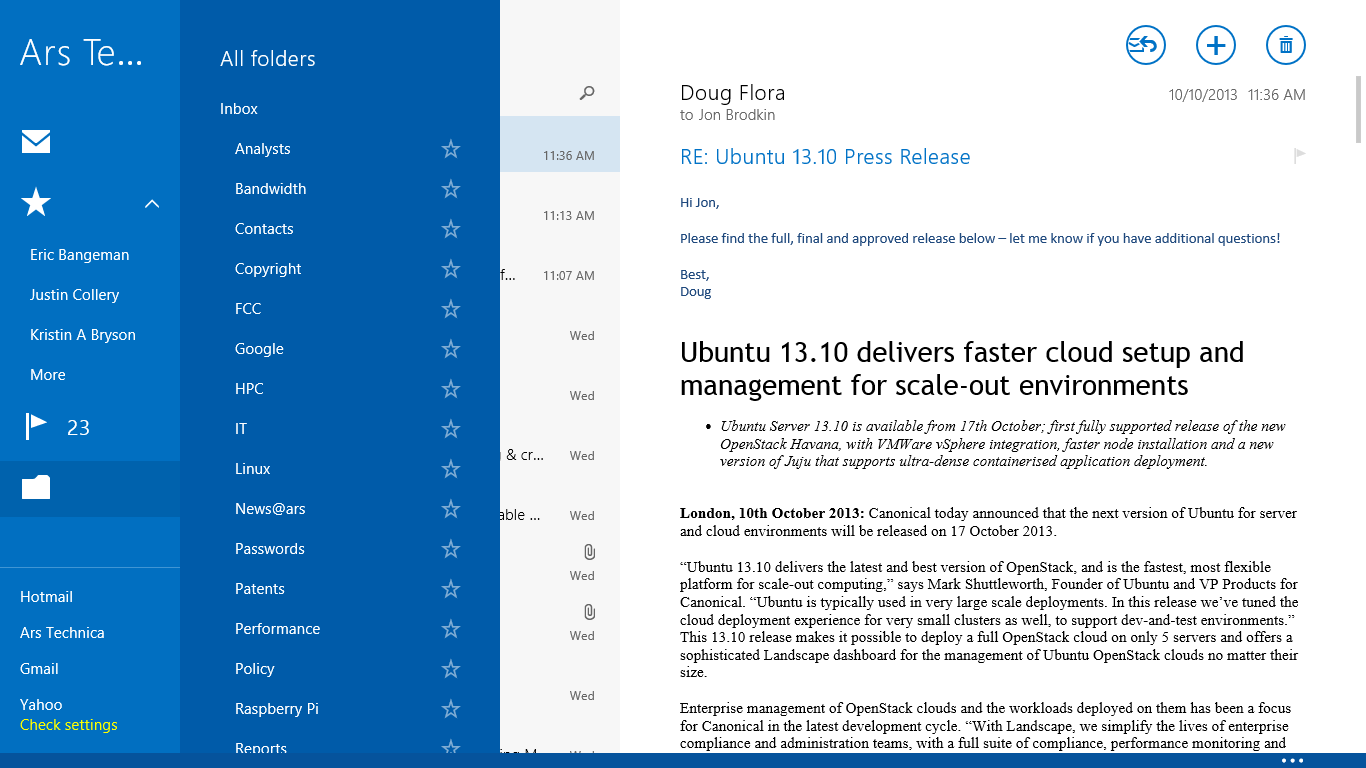Just moved to a new office and we have new computers with windows 8 installed. OK, fine my old brain will struggle through the monumental task of starting over yet again. It blows me away how every berkeleying version has no relationship whatsoever to the previous one. So this morning I am trying to compose an email. How the berkeley do I edit it by cutting and pasting? I see the new paste icon down at the bottom and I can highlight text I want to move, but no cut feature. What the berkeleying berkeley for berkeleys sake. I just want to berkeleying send a berkeleying email.
Thanks in advance for the help and sorry about the language.
ctrl x still works for cut
Ctrl C/X/V for Copy/Cut/Paste, works in just about every OS. Sad that you're forced to do it this way though...even if it is quicker 
I find it most convenient to highlight with the mouse, right click, then select cut/paste from the menu. Don't know if that's an option in Windows anymore, but I'm pretty sure it used to work.
Yeah it did work before.
Even quicker, I use StrokeIt (Windows) or mygestures (Linux) to do it with mouse gestures.
Thanks for the help. I just learned about the control x thing, so did it that way but still, it seems like a pretty common tool to me and I am slightly perturbed that it is no longer available with a right click. Actually what it is, is that right click now brings up the new toolbar on the bottom of the screen, and the tool bar has a paste feature but no cut feature.
You have to Left click the mouse, drag it along over the text you want to cut. Then right click it.
foxtrapper wrote:
You have to Left click the mouse, drag it along over the text you want to cut. Then right click it.
That is what you would think, but no.
There are no silly windows questions. Only silly windows.
Sincerely,
Linux user

MCarp22
HalfDork
11/25/14 2:09 p.m.
I take it you can't install a desktop mail client?
This is plain old desktop windows email. It is completely different from previous versions.
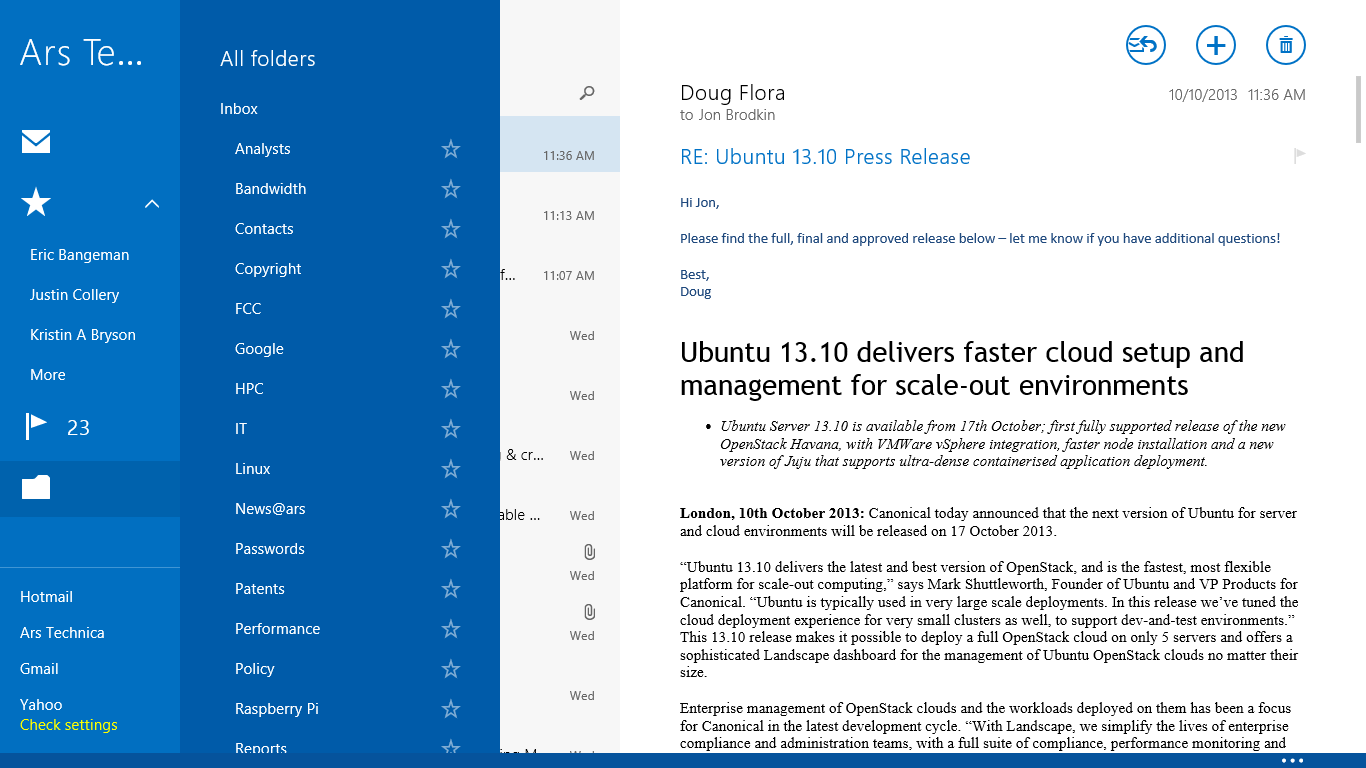
Right click no longer gives you a drop down menu. It brings up a very basic toolbar at the bottom of the screen instead and that toolbar does not offer a cut feature. So I understand that I can use control x but I am wondering why I have to? Was the right click drop down menu to complicated? Did the patent expire? I just don't understand why they have to berkeley up a perfectly good, functional tool in the name of progress.
That last picture clarifies, but on to ask the question "what the heck are you running" for email? I don't recognize that.
That's just good old windows default email formerly known as outlook. So changed as to be unrecognizable.

MCarp22
HalfDork
11/25/14 5:17 p.m.
bearmtnmartin wrote:
This is plain old desktop windows email.
Not quite, you're using the modern ui mail app. I'd suggest installing a desktop mail client such as windows live mail (which is outlook express), thunderbird, openoffice, etc.
Haven't had to work with Windows8 yet but I know it will happen. At work we just upgraded to the latest version of MS Office. I think it's called 2013, maybe? Wow!  Major changes and not for the better. Have to relearn Office, especially Outlook. Moved things around, not in the same place as before, have to do things a little different. Can see that would takes tablets into consideration over PC's though.
Major changes and not for the better. Have to relearn Office, especially Outlook. Moved things around, not in the same place as before, have to do things a little different. Can see that would takes tablets into consideration over PC's though.
I'm on Win8 and the right click works just fine.
I'm on Win8 and the right click works just fine. Highlighted, right click, copy, paste.
It's got to be something in the program you are using.
8 does take some getting used to, but I wouldn't go back to a older version windows for anything. 8 works flawlessly for me. They seem to have actually made a usable OS.
It's just on the email that the right click menu is gone. There are many other issues as well and I think I am going to dump it.

m4ff3w
UltraDork
11/28/14 2:31 p.m.
You are using the "Modern UI" which is geared for touchscreens, thus right click isn't there.
As previously mentioned, you can download Windows Live Mail which is Outlook Express (what you are used to)